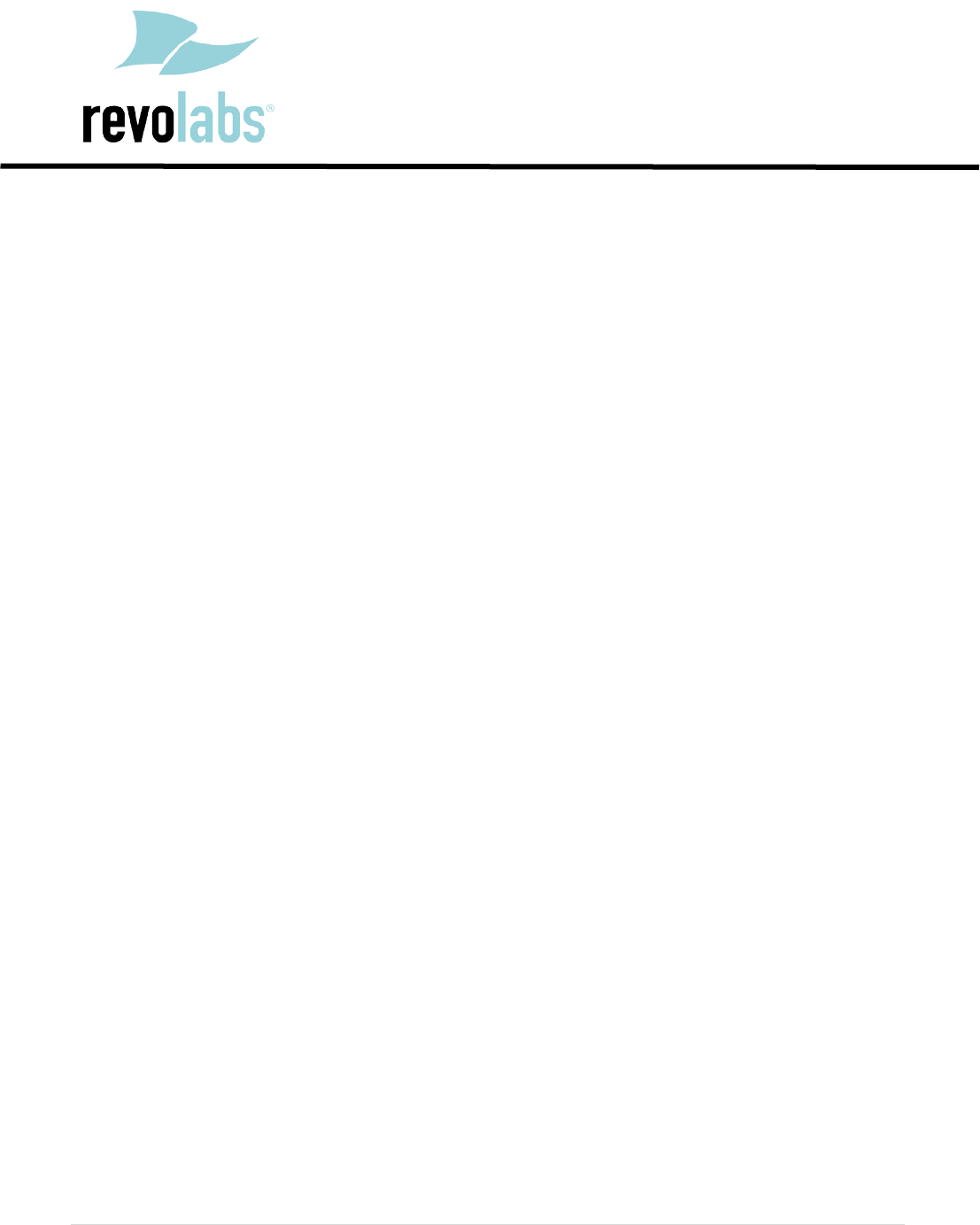
Technical Note
1 | Page
FLX – VoIP Registering with Cisco UC500/CME Series
Date: March 13
th
, 2012
This technical note gives a detailed description on how to register a Revolabs FLX conference phone with
a Cisco UC 500/CME series. On the UC 500/CME series a SIP extension and user has to be created using
the Command Line Interface (CLI). Once that user is created, the FLX can be set up to register with the
UC500/CME series PBX.
To perform the tasks described in this document, the user needs to have administrative rights on the
Cisco UC500/CME. While the steps in this document are not difficult, we recommend that a trained
Cisco administrator should perform them.
The instructions provided here were collected using a Cisco UC560. Other versions of the Cisco
UC500/CME series may differ, though the general procedures are the same.
Configuring Cisco UC500 series PBX for FLX Registration
The configuration of SIP devices on the UC500/CME series is straightforward. The SIP CME feature in IOS
is used to register the FLX as a generic SIP endpoint.
The following IOS CLI commands are needed on the UC500/CME device. Please note that in your setup
the dn numbers and the pool might be different based on other SIP devices you have installed.







