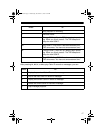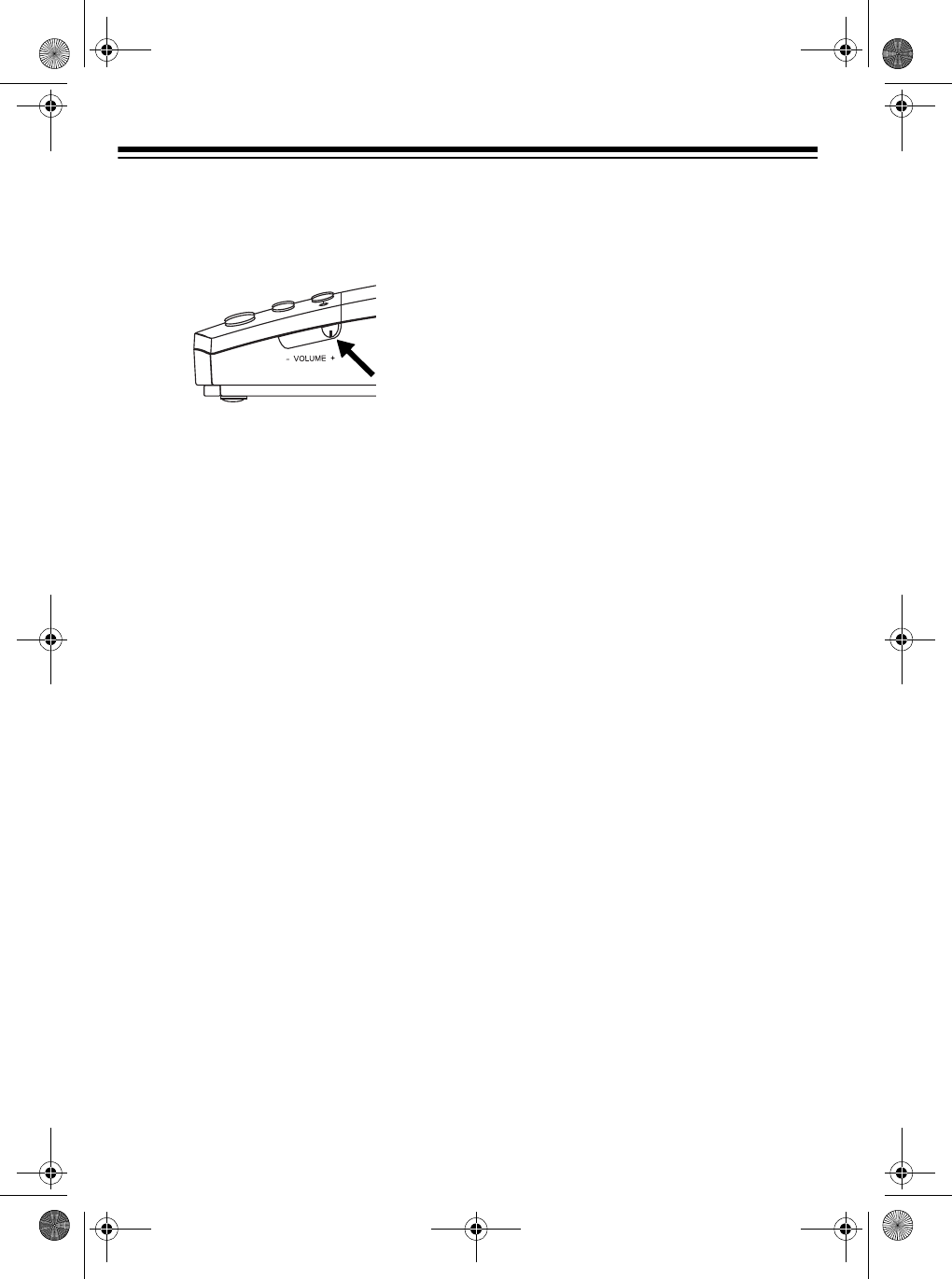
14
Listen to the caller's message through
the TAD's speaker. To adjust the vol-
ume, slide
VOLUME
on the right side of
the TAD.
If you decide to answer the call, pick up
any phone on the same phone line as
the TAD. The TAD stops recording and
resets to answer the next call.
If you do not want to take the call, simply
let the TAD finish recording the caller's
message.
Note:
If you answer the phone just as
the TAD answers, the TAD might not
stop playing the outgoing message. If
this happens, press
STOP
on the TAD.
USING CALL
BREAKTHROUGH
If you screen your calls but want to know
when calls come in from certain people,
give them your Call Breakthrough (CBT)
Code.
When a caller enters the CBT code dur-
ing the outgoing message, the TAD
alerts you with a series of loud beeps for
35 seconds. To answer the call, pick up
the handset. If you do not answer, the
caller can leave a message after the
outgoing message plays.
Changing the CBT Code
The CBT code is preset to 168, but you
can change it by following these steps.
Note:
If you do not complete each step
within 8 seconds, the TAD exits setup.
Start again from Step 1.
1. Hold down
STOP
until the TAD
beeps once.
2. Press
CALLBACK
four times. 168
and
SET
CBT
CODE
appear.
1
flashes.
3. Repeatedly press
REPEAT
to set the
first digit, then press
SKIP
. The sec-
ond digit flashes.
Note:
If you make a mistake,
repeatedly press
SKIP
until the
desired digit flashes then re-enter
the code.
4. Repeat Step 3 to set the second and
the third digits.
5. Press
CALLBACK
then press
STOP
to return to the time display.
CHANGING THE REMOTE
OPERATION SECURITY
CODE
The TAD's remote operation security
code is preset to 704, but you can
change it by following these steps.
Note:
If you do not complete each step
within 8 seconds, the TAD exits setup.
Start again from Step 1.
43-704.fm Page 14 Wednesday, November 17, 1999 4:47 PM