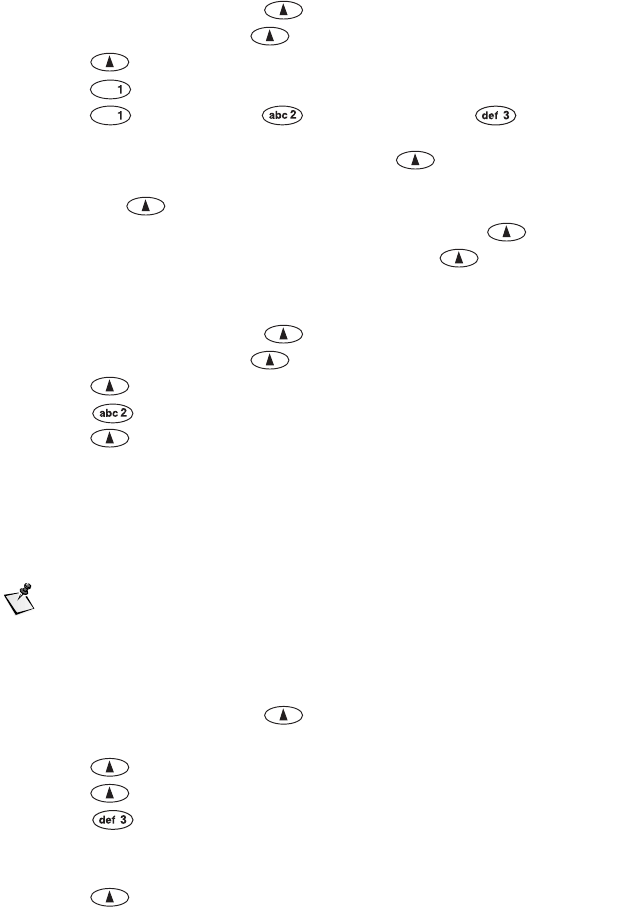
Phone Book Menu
20
Editing entries
1. From standby mode, press book.
2. Find the entry and press view.
3. Press options.
4. Press to Edit.
5. Press to edit Name, to edit Phone #, or to edit
Location.
6. Edit the name or phone number and press ok, or do one of the
following to edit a location number:
■ Press ok to use the same location number.
■ Enter a location number of your choice and press ok.
■ Scroll to select an empty location and press ok.
Erasing entries
1. From standby mode, press book.
2. Find the entry and press view.
3. Press options.
4. Press to Erase.
5. Press ok.
Making entries secret
To prevent a phone number from displaying on the screen, you can make
the entry “Secret.” To view or change a secret entry, you must use your lock
code. (See Lock code, page 35.)
Note
When receiving an incoming call, caller ID prevents the name
from displaying if the entry in your phone book is secret.
To make an entry secret or nonsecret
1. From standby mode, press book.
2. Find the entry you want to make secret.
3. Press view.
4. Press options.
5. Press and scroll to select:
■ Yes – Makes the entry secret
■ No – Makes the entry nonsecret
6. Press ok.


















