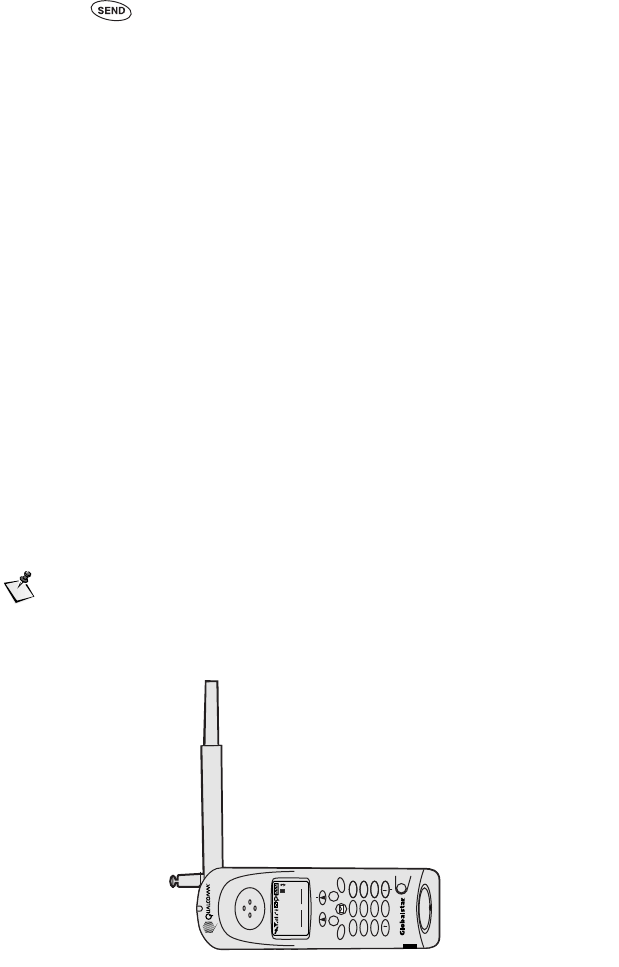
Getting Started
5
4. Enter the phone number that you want to call (see Entering numbers,
page 12).
5. Press . A message displays if the phone is locked, if the phone
number is restricted, or if there is another problem.
Making data calls
If your satellite service provider offers Globalstar packet data service, you
can make data calls in Globalstar mode. The QUALCOMM Globalstar
packet data kit allows you to access the Internet or other networks with
packet data service.
You need the data cable that connects your computer or Palm™ handheld
to your tri-mode phone, and you need to set up your computer or Palm
handheld. See the QUALCOMM Globalstar packet data kit user
documentation that comes with your data cable for more information on
connecting and setting up your computer to your tri-mode phone.
You can then use your computer to send and receive email, use TelNet or
FTP, or browse the Internet. See your satellite service provider for more
information.
Receiving satellite or cellular calls
To receive a satellite or cellular call
1. Turn your phone on.
2. Rotate the Globalstar antenna or extend the cellular antenna to find
service.
When you receive a call, the phone rings, the indicator light flashes,
and “Incoming Call” flashes on the screen until you answer the call.
Note
To receive satellite calls, the satellite antenna must also be
rotated with a view of the whole sky. You can position the phone
on its side for better stability:
Pwr
EndSend
Info Clr
1
4
7
2
5
8
0
3
6
9
*
#
+
abc def
jkl mno
tuv
ghi
pqrs wxyz
| menu | | book |
GLOBALSTAR
i


















