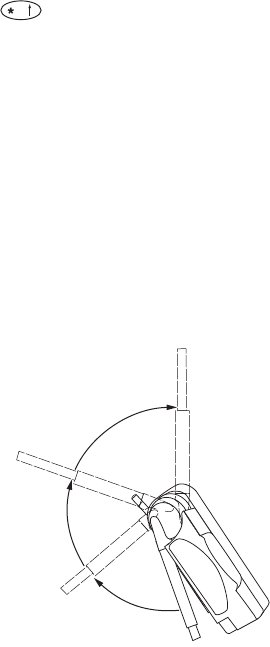
Getting Started
2
Manually selecting call mode
When you are ready to make a call, you can quickly select the call mode you
prefer. You can select Globalstar, cellular (digital or analog), or Auto Mode.
If you select Auto Mode, the phone looks for service as specified by the Auto
Mode setting (see Auto Mode, page 56).
To manually select a call mode:
■ Press and hold to display the mode menu, and press the menu
number of the appropriate call mode.
Preparing for satellite calls
■ If the security module is not properly installed, you can only make calls
to emergency numbers and you cannot receive calls. Your satellite
service provider installs and maintains the security module (see
Security module, page 10, for more information).
■ Charge and properly install the battery. See Battery Care and
Maintenance, page 59.
■ Rotate the Globalstar satellite antenna located on the back of the
phone (see Phone features and keypad, page 7). The antenna will
automatically extend as you rotate it and automatically retract when
stored.


















