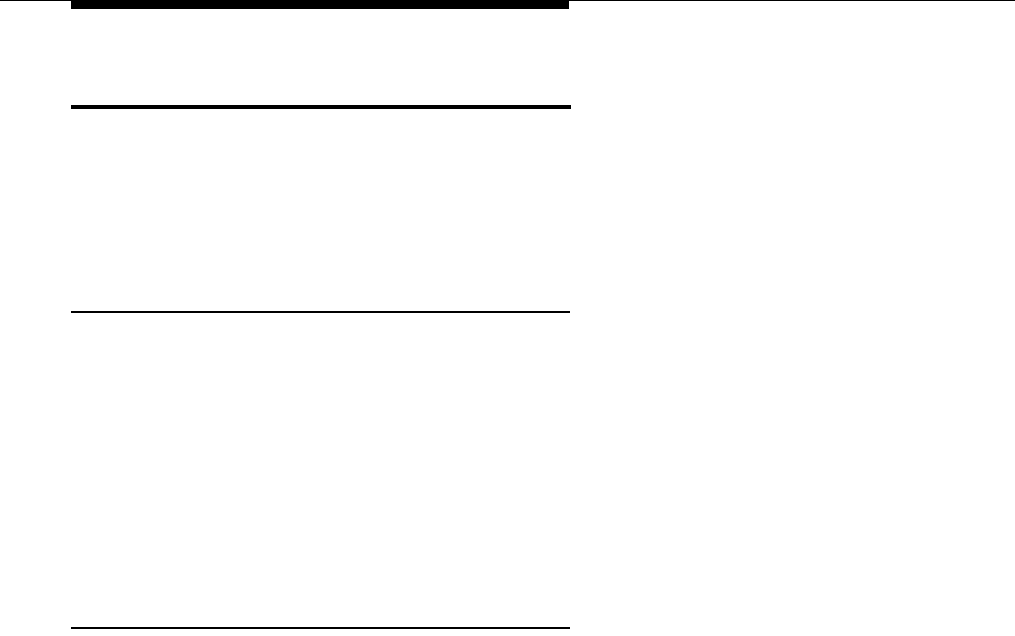
Using Auxiliary Equipment
4-16
Fax Machines
This section suggests several ways you can set up fax machines to work with your
system. It includes instructions for programming and using a Fax Management
button on a system phone (in order to monitor the status of a fax machine and
transfer calls to it with a single touch), and for transferring calls to the fax machine
extension.
Preventing Inappropriate Fax Answering
When lines appear on a fax extension, you will want to make sure that the fax
machine does not automatically answer outside calls on these lines. There are
three ways you can do this:
■ Set the fax machine for delayed pickup.
■ Use Line Ringing to change the ring options on the fax extension to either
delayed ring or no ring.
■ (Recommended) Use Line Assignment (#301) to remove all outside lines
from the fax extension.
Using the Fax Management Feature
On any system phone, you can program a button with lights to serve as a Fax
Management button. The lights next to this button tell you when the fax machine is
in use, available, or not answering (for example, when it is out of paper). You can
also use the button to transfer calls from your extension to the fax machine with a
single touch.
Programming for Fax Management
To program a Fax Management button, first assign the fax machine extension
using Fax Machine Extensions (#601). (See Chapter 5 for details.) Then program
the fax machine extension number on an Auto Dial button. For more information,
see ‘‘Auto Dialing’’ on page 5-17.


















