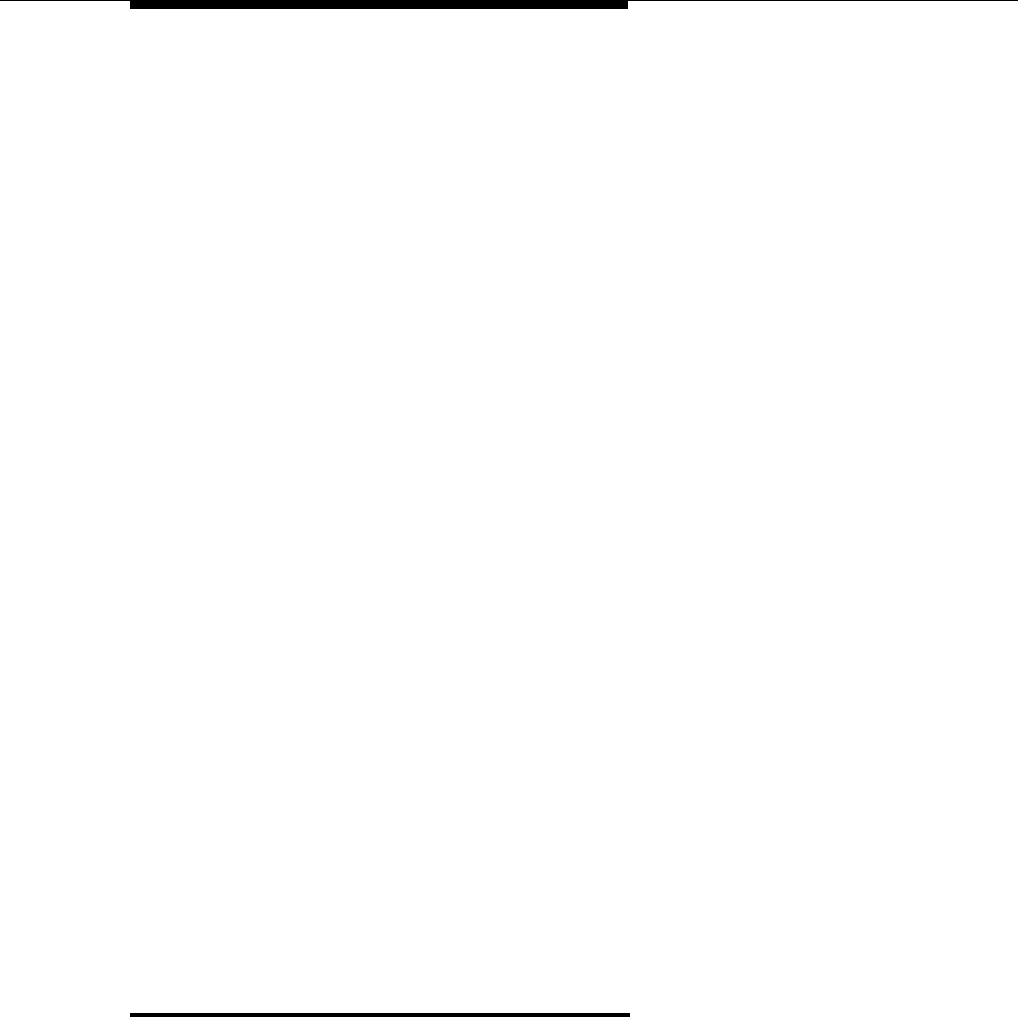
Using Telephones
3-13
■ A second call can ring at the system phone while the standard phone is
busy, but do not use the system phone to answer the second call until the
standard phone is idle or the first call will be disconnected.
■ If you make a voice-signaled intercom call to a combination extension with
a system phone, only the system phone signals.
■ Call Waiting (#316) does not work on a standard phone in combination
with a system phone.
■ The lights on the system phone show what the standard telephone is doing
as well as what the system phone is doing. For an explanation of light
patterns, see ‘‘Lights’’ on page 3-4.
■ If Privacy is active at a combination extension, no other extension can join
a call in progress at either a system phone or a standard device. (However,
a phone can interrupt a call on a standard device at the
same
extension.
For example, if a system phone and modem are combined at an extension,
picking up the handset of the system phone could interrupt a modem
transmission, even if Privacy is active.)
■ While on a call on a standard phone, you can use the system phone’s
dialpad and fixed-feature buttons to handle calls. For example, you can use
the system phone to select a specific outside line or pool, and conduct the
call on the standard phone. Or, if someone is on a call using the standard
phone, someone else can put that call on hold by pressing
h on the
system phone. To do this, it is not necessary to lift the handset of the
system phone. Held calls do not ring back at a standard phone in a
combination extension. To retrieve a held call from the standard phone, use
Direct Line Pickup—Active Line.
■ A standard phone’s message light will not light when Background Music is
playing through the system phone’s speaker.
■ If you have Caller ID, only system display phones show the Caller ID
information.
■ The ringer equivalence number (REN) of a standard device or the
combined REN of two devices cannot be greater than 2.0. (The REN of a
system phone is 0.0.)
Using Telephones
Your system provides intuitive operation of basic call handling features, plus
dial-code features that make it easy for users to handle calls flexibly and efficiently
from both system and standard phones. For more information about a specific
feature, refer to the feature name in Chapter 5.


















