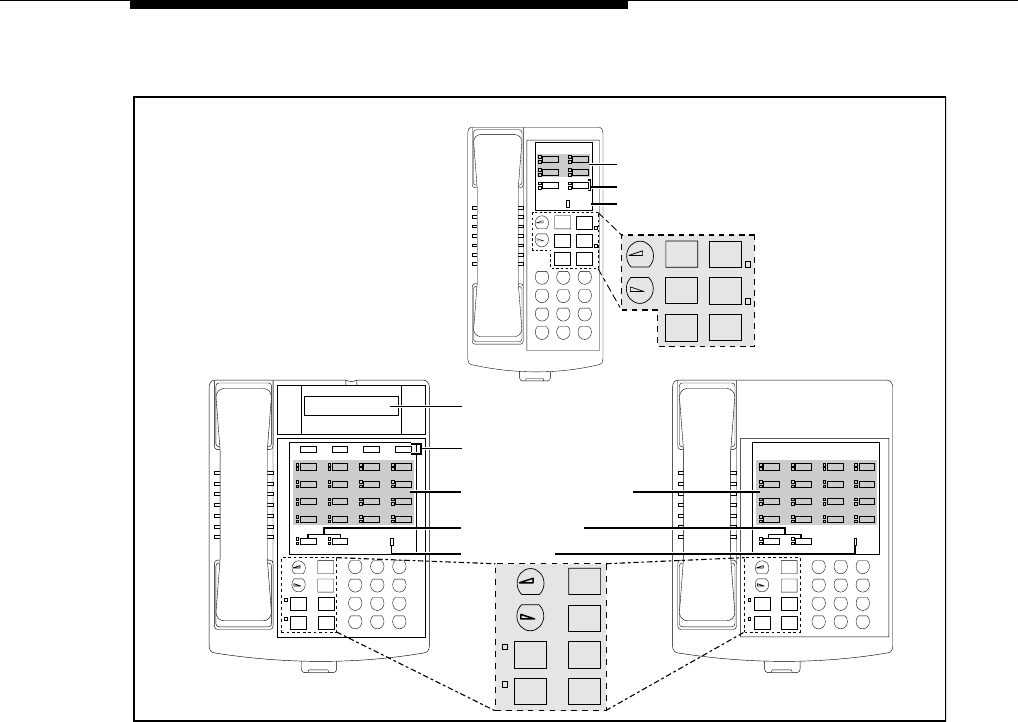
System Telephones
3-3
Figure 3-2. PARTNER-6, PARTNER-18, and PARTNER-18D Phones
Spkr
. Press to turn on and off the speaker and microphone (if available), so you can dial and
have a conversation without lifting the handset. The light next to this button shows when the
speaker is turned on.
Mic/HFAI. Press to turn the microphone on and off. The light next to this button shows when the
microphone is turned on. Leave on to use Hands-Free Answer on Intercom (HFAI) feature.
Volume Control Buttons. Press - to decrease or + to increase the volume as follows:
■ To adjust ringer volume, press while the phone is idle and the handset is in
the cradle.
■ To adjust speaker volume, press while listening to a call through the
speaker.
■ To adjust handset volume, press while listening through the handset.
■ To adjust background music volume, press while listening to music through
the phone’s speaker.
Feat
+
–
Conf
Transfr
Mic/
HFAI
Hold
ABC
2
DEF
31
JKL
5
MNO
6
TUV
8
WXYZ
9
0
GHI
4
PQRS
7
*
#
Spkr
Intercom Intercom
Ext.
Feat
+
–
Conf
Transfr
Mic/
HFAI
Hold
Spkr
Line/Programmable
Buttons
(4)
Intercom Buttons
(2)
PARTNER-6
Message Light
Message
Transfr
Feature
Intercom
ABC
2
DEF
31
+
–
Conf
JKL
5
MNO
6
TUV
8
WXYZ
9
Mic/
HFAI
Hold
0
GHI
4
PQRS
7
*
#
Spkr
Intercom
Ext.
Message
Transfr
Feature
Intercom
ABC
2
DEF
31
+
–
Conf
JKL
5
MNO
6
TUV
8
WXYZ
9
Mic/
HFAI
Hold
0
GHI
4
PQRS
7
*
#
Spkr
Intercom
Ext.
Message
PARTNER-18D
PARTNER-18
Display
Programmable Buttons
(4 without lights)
Line/Programmable Buttons
(16 with lights)
Intercom Buttons
(2)
Message Light
Transfr
Feature
+
–
Conf
Mic/
HFAI
HoldSpkr


















