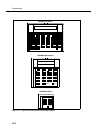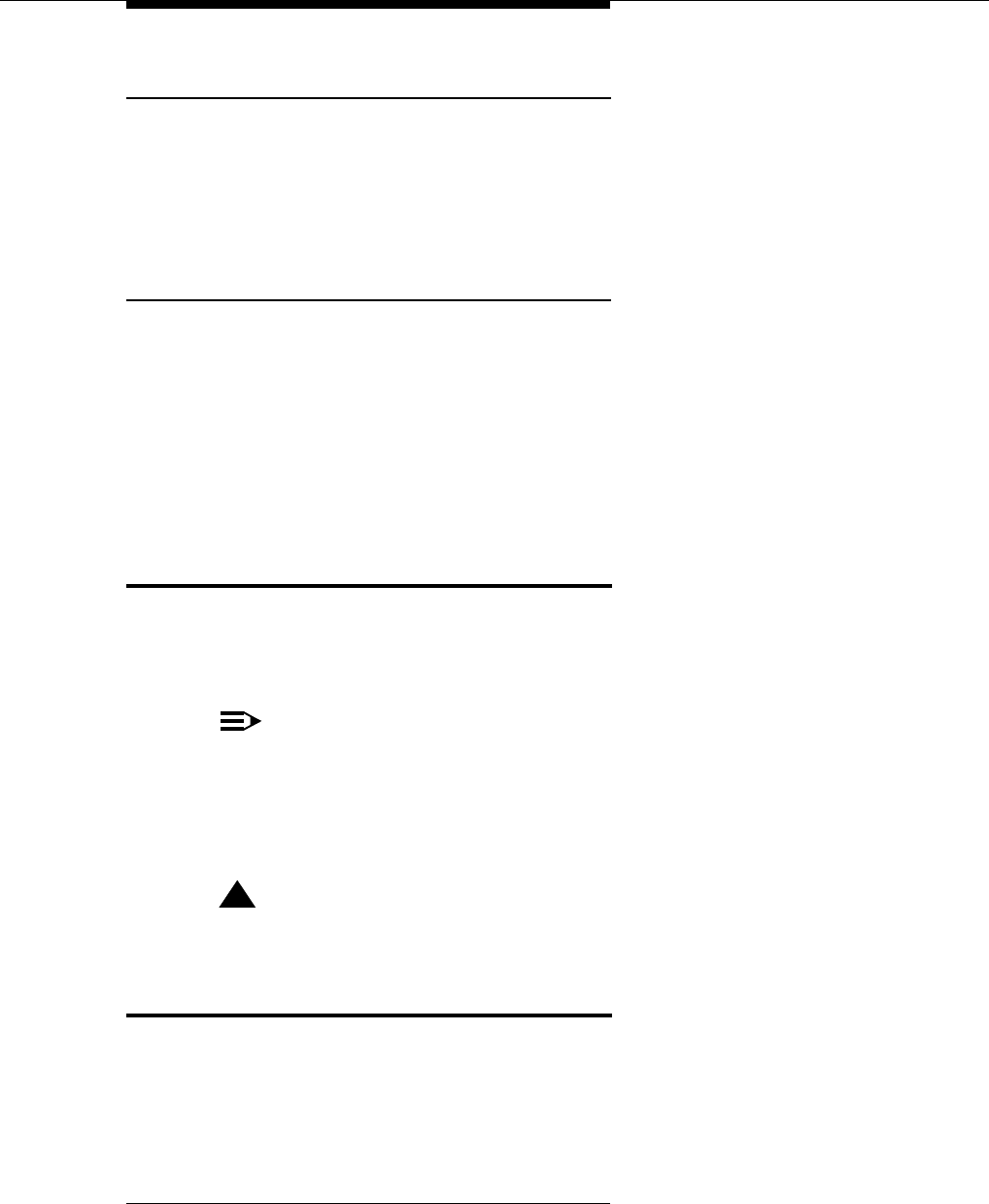
Upgrading the PARTNER ACS
2-25
Changing Programming Type
When you are in programming mode, you can move between System
Programming and Centralized Telephone Programming. To change to Centralized
Telephone Programming when you are in System Programming, press
c. To move back to System Programming when you are in Centralized
Telephone Programming, press
c then s.
Remote Programming
The system permits programming from a remote location using an auxiliary device
called the Remote Administration Unit (RAU). Remote programming requires the
installation of two RAUs—one at your site and one at the location from which the
programming is to be done. Users of Partner ACS Release 3.0 can also perform
Remote Programming using Partner ACS Remote Administration software which
is available separately. For more information about remote programming, see the
PARTNER Communications System Remote Administration Unit Installation and
Use
guide.
Upgrading the PARTNER ACS
If you are upgrading to a later release of PARTNER ACS using a PC card, please
refer to the
PARTNER Advanced Communications System Installation
guide for
instructions.
NOTE:
ACS Release 3.0 includes a PARTNER Remote Access PC Card, which
allows the user to administer the system remotely
1
and perform backup and
restore functions. The PARTNER Remote Access PC Card is a PCMCIA
card that can also be used to upgrade previous versions of PARTNER ACS
to Release 3.0.
!
WARNING:
Remove all other PC Cards from the processor before initiating an upgrade.
Telephone Programming Options
System telephones are ready to use when they are installed, but they can be
customized to meet the needs of your business and individual users. This
customization is accomplished through
Telephone Programming
.
1. Additional PARTNER Remote PC-Software required.