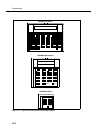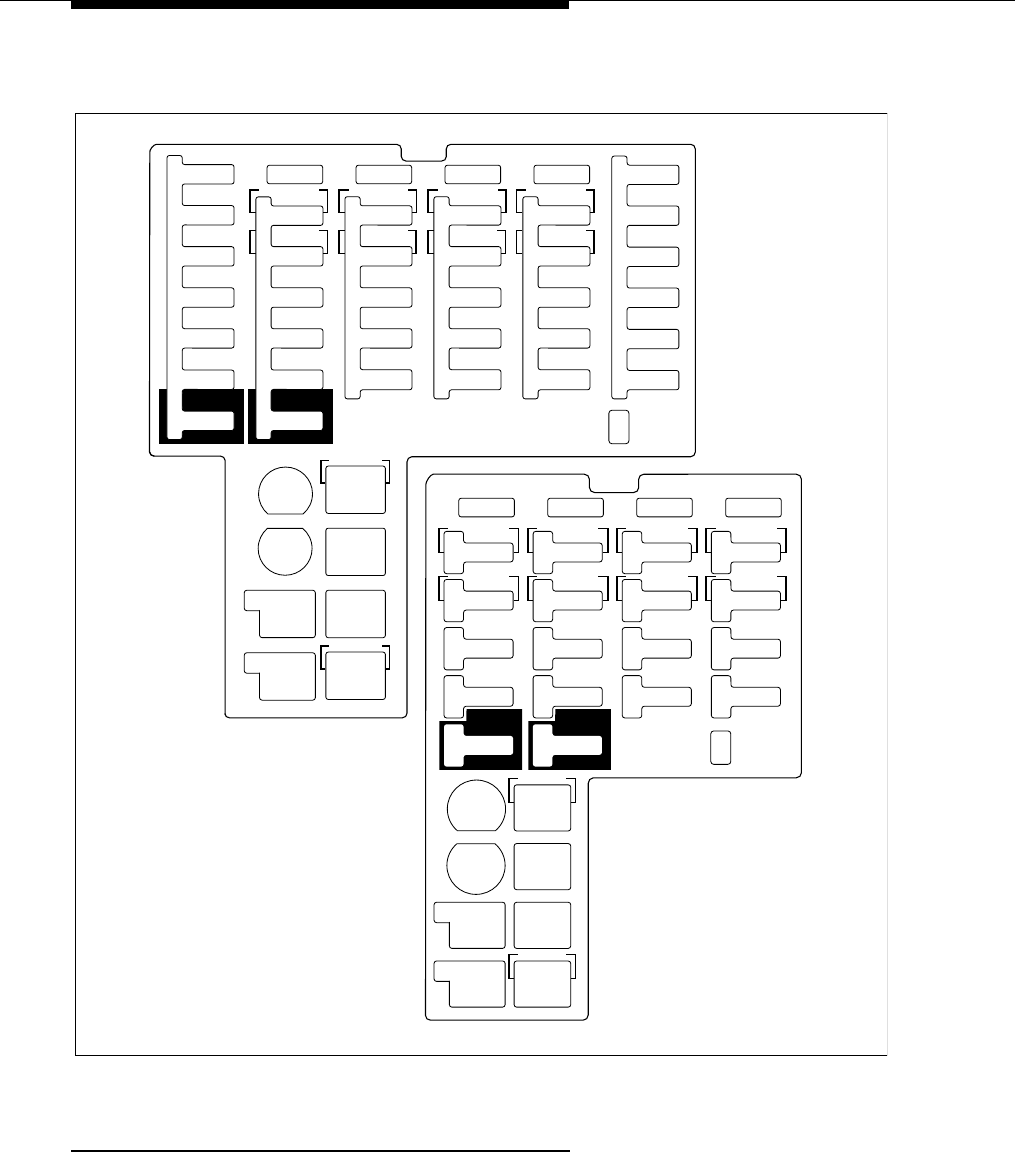
Programming
2-22
Button Locations
When programming from a PARTNER-model phone at extension 10 or 11, keep in
mind that the button you press at the programming extension may be in a different
location on the phone to which the programming applies. Figure 2-4 on page 2-24
shows the relative location of buttons on each PARTNER-model phone.
Figure 2-3. Programming Overlays for PARTNER-Model Phones
Next
Procedure
Feature
Prev
Procedure
Next
Item
Remove
Next
Data
Prev
Item
Prev
Data
Enter
System
Program
Wild
Central
Tel Program
PARTNER–34D
Next
Procedure
Prev
Procedure
Prev
Item
Prev
Data
Enter
Next
Item
Feature
Next
Data
Remove
Wild
System
Program
Central
Tel Program
PARTNER–18D
Message
Message