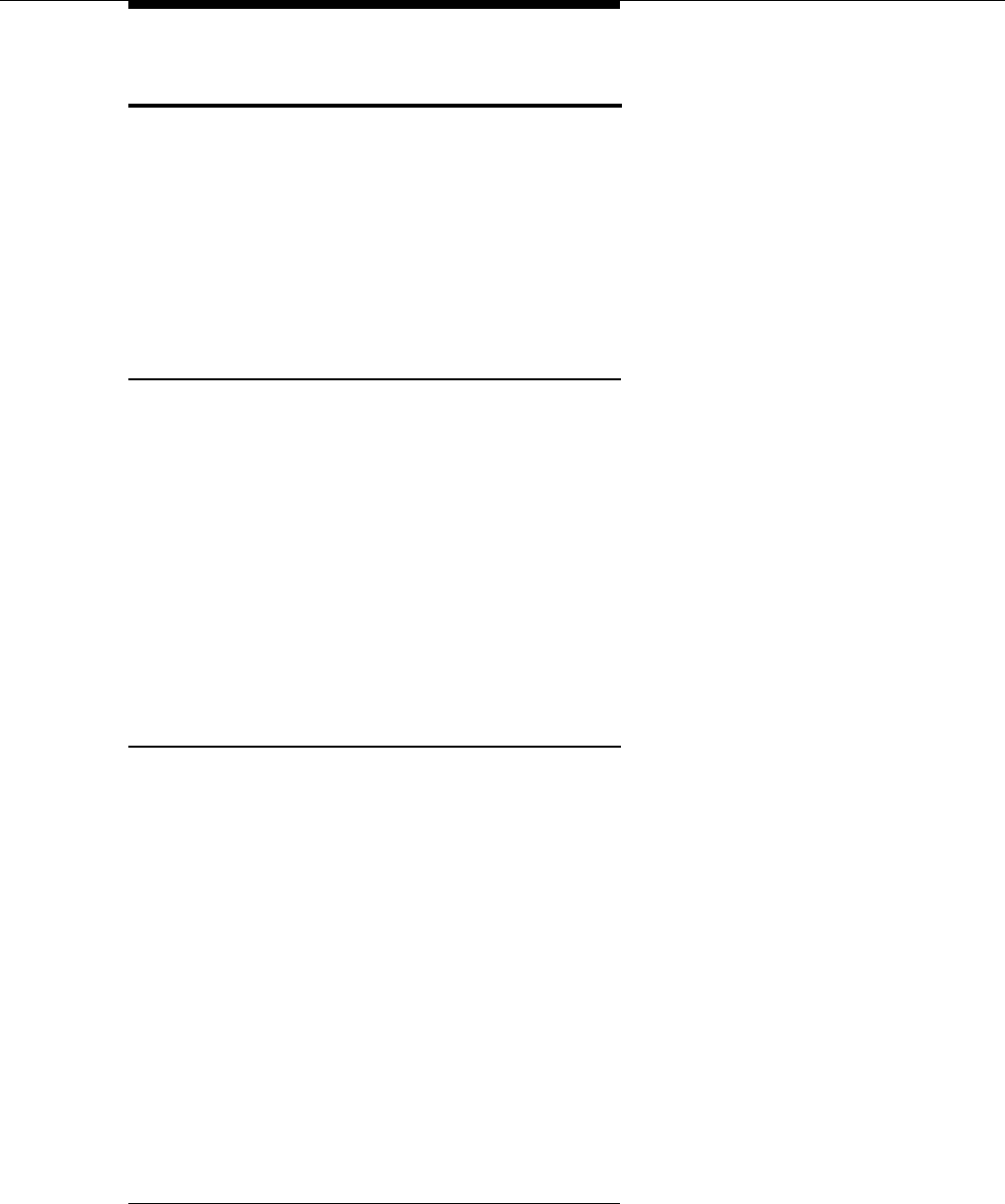
Auxiliary Equipment
1-17
Auxiliary Equipment
You can connect many types of telecommunications devices to your system
without expensive adapters or additional phone lines—for example, answering
machines, credit card scanners, and fax machines. Many industry-standard,
single-line devices will work with the system regardless, of the manufacturer.
For more information, refer to the list in Chapter 4 or contact your Lucent
Technologies Representative or local Authorized Dealer. Also, see Chapter 4 for
advice on setting up auxiliary equipment to work effectively with the system.
Requirements
An industry-standard device must meet the following conditions:
■ It must be nonproprietary; that is, it cannot be made specifically for use on
a particular telephone system. (For example, you cannot connect a Lucent
Technologies MERLIN LEGEND® Communication System phone because
it is specifically designed for use on a MERLIN LEGEND Communication
System.)
■ Its Ringer Equivalence Number (REN
1
) cannot be greater than 2.0. (The
REN is shown on a label on the device, usually on the bottom.)
■ You can connect a standard two-line device to the system, but for best
results it should be installed and used as if it were a single-line device.
Connecting Standard Devices
You can connect a standard device so that it is on an extension by itself, or so that
it shares an extension with another piece of equipment (either another standard
device or a system phone) as long as the REN of the two devices together does
not exceed 2.0. (System phones have 0.0 REN.) For example, you can connect a
standard phone and an answering machine to the same extension. An extension
with two devices connected to it is called a
combination extension
. You cannot
connect two system phones on one extension. The
PARTNER Advanced
Communications System Installation
guide provides installation instructions.
1. REN is a measure of the power it takes to ring a phone. The typical home phone line
supports 4.0–5.0 RENs; each extension jack in your system handles up to 2.0 RENs.


















