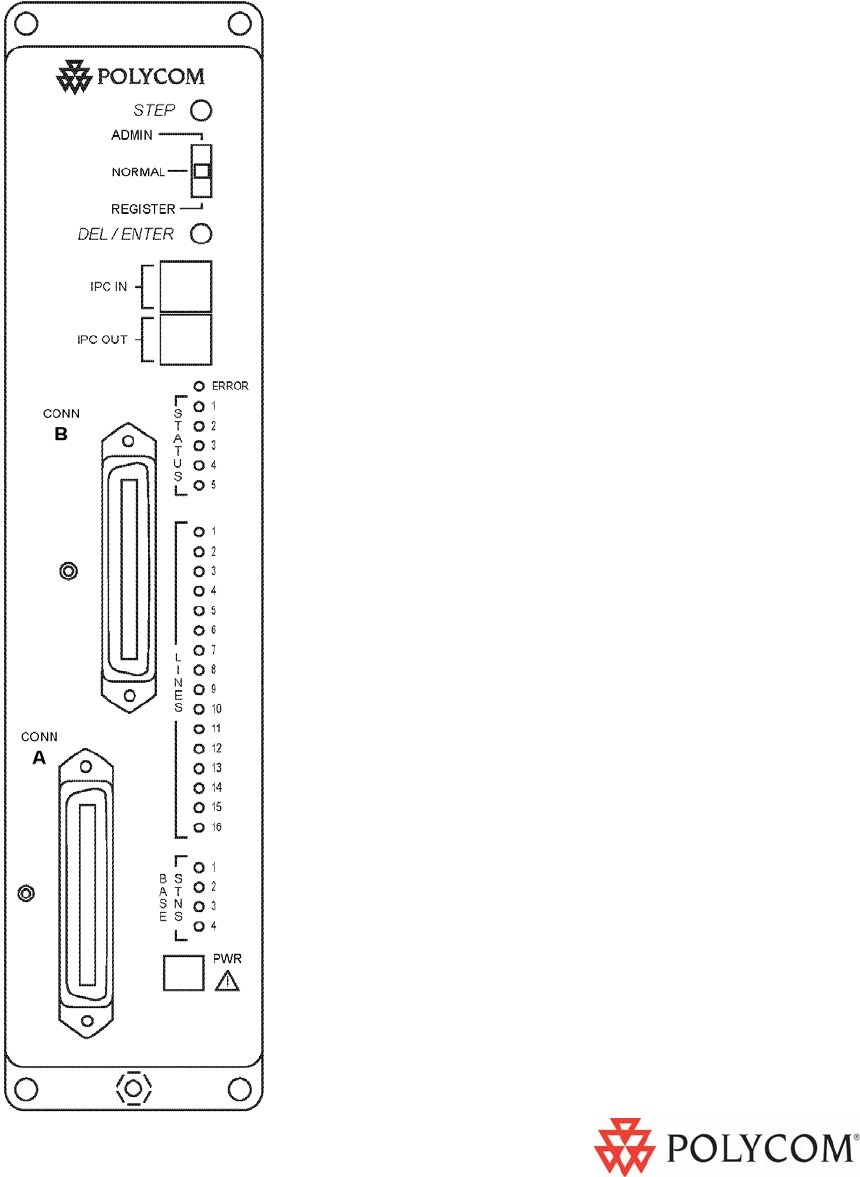
SpectraLink 6100 MCU Quick Reference
Register a Wireless Telephone (handset)
1 Make sure all unregistered handsets are
off.
2 Move the mode switch to the
REGISTER
position.
3 Press the
STEP button until the desired line
to be registered is flashing red. Only
unregistered lines can be registered.
4 Press
PWR on the handset that needs to be
registered and wait at least three seconds.
The LED should change to solid red once
the phone is registered.
5 Return the mode switch to the
NORMAL
position.
6 To assign the extension number, hold
down the
FCN key on the handset until
Volume Level displays. Press the # > key until
EXTENSION displays on the handset. Press
0, then enter the correct extension number.
7 When the handset is turned on, the
extension will be displayed. Test the
handset by placing a call to each handset
to verify that the correct handset rings.
Unregister a Wireless Telephone
1 Move the mode switch on the MCU to the
REGISTER position. If your system has more
than one MCU, be sure to move the switch
on the correct MCU. The line indicator
LEDs now show which lines have handsets
registered.
2 Use the
STEP button to select the line to be
unregistered. The line indicator LED for a
line that has a handset registered to it will
flash with the LED mainly on.
3 Press the
DEL/ENTER button. The line
indicator LED for the selected line will be
off with a short on flash.
4 Register the new handset or return the
mode switch to the
NORMAL position.
info@polycom.com • 800.775.5330
PN: 1725-36098-001_C




