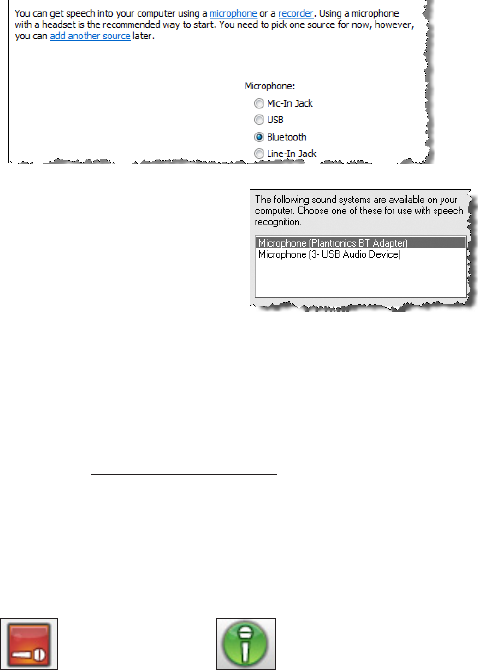
9
4. If Dragon prompts you to “Choose
the device you will use for speech
recognition”, select
Plantronics BT Adapter from the
list and then click Next to continue.
5. If Dragon tells you that your “Sound level is too low”, the headset
microphone may be turned off. Make sure that it is turned on and try
reading the text again.
NOTE If after following the above steps, you still receive the “Sound level is
too low” message from Dragon, your Windows sound system may not be
setup correctly. Visit http://support.nuance.com
6. When dictating with Dragon using your headset, please note that when
your headset microphone is turned on, you must also turn the microphone
on from inside of Dragon. To turn on the microphone from Dragon, press
the plus key (+) on the numeric keypad or click the microphone button on
the DragonBar.
The microphone is off The microphone is on
NOTE Even when the Dragon microphone icon is red and horizontal,
indicating that the microphone is off, your headset microphone may still be
on. When you are done using Dragon, you may want to make sure that your
headset microphone is on standby. USB adapter will be solid blue in standby
mode and ashing blue when headset microphone is on/active. You can also
turn off your headset to conserve battery life.


















