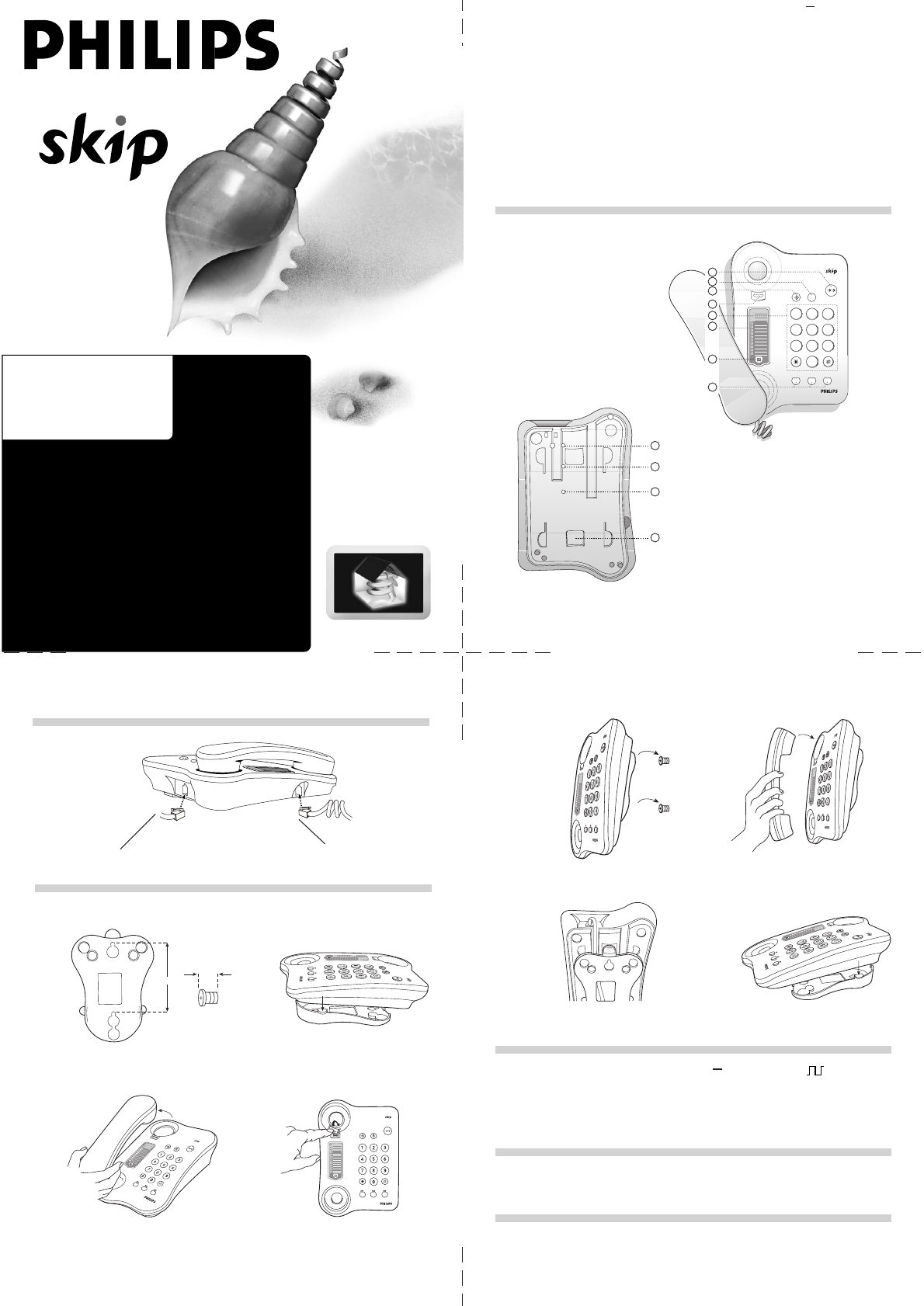
Thank you for choosing this Philips telephone. Your Skip 100 is a
telephone with the facility to store 13 telephone numbers. It can be used as a
main telephone or as an extension telephone.
Items supplied:
• Base unit
• Handset with coiled cord
• Line cord
• This user manual
• Wall mount bracket/Desk stand
Location of Buttons, Controls and Connectors
USER MANUAL
™
skip 100
•
•
•
Convenient Access to
13 Memories
Cable Management
Easy Wallmount
0
1
4
7
2
5
6
8
9
3
R
M2M1 M3
9
1
2
4
6
8
3
5
7
M1
M2
M3
0
8
7
6
1
5
2
3
4
9
10
11
12
1. Wall mount hook
2. Memo card
3. Memo button
4. Memories button
M1, M2, M3
5. Dialling keypad
6. Store button
7. R button
8. Redial button
9. Ringer volume switch
10. Recall Switch TBR/ELR
11. Tone/Pulse switch
12. Recess for fixing the
wall mount bracket
3. Take off the handset.
4. Pull out the wall mount hook and turn
it 180 degrees and snap the wall mount
hook back into place
5. Slide the bracket onto the nails 6. Hang back the set
The telephone can also be used on desk
1. Drill 2 holes according to the dimension
of the wall mounting bracket and place 2
nails into the wall
2. Insert the wall mount bracket into the
recess as shown
8.5cm
5mm
Connect the telephone line cord
Connect the handset coiled cord.
Installation
Wall Mounting
7.
8.
Setting the dialling mode
Set the tone/pulse switch to "TONE" mode or "PULSE" depending on
which dialling system is used in your exchange. If you are in doubt the dialling
system used, set the telephone to the "TONE"-dialling mode and attempt to
make a call. If the dialling-tone does not cease, then reset the telephone to
"PULSE"-dialling mode. It should then be possible to make a call.
Setting the ringer volume
Adjust the ringer volume to Hi or low by setting the Ringer Hi/Low switch
according to need.
Setting recall mode
Set the Recall mode switch to T (Flash recall) or E (Earth recall) according
to the specification of your exchange. If in doubt, contact your network operator.
3140 025 20890




