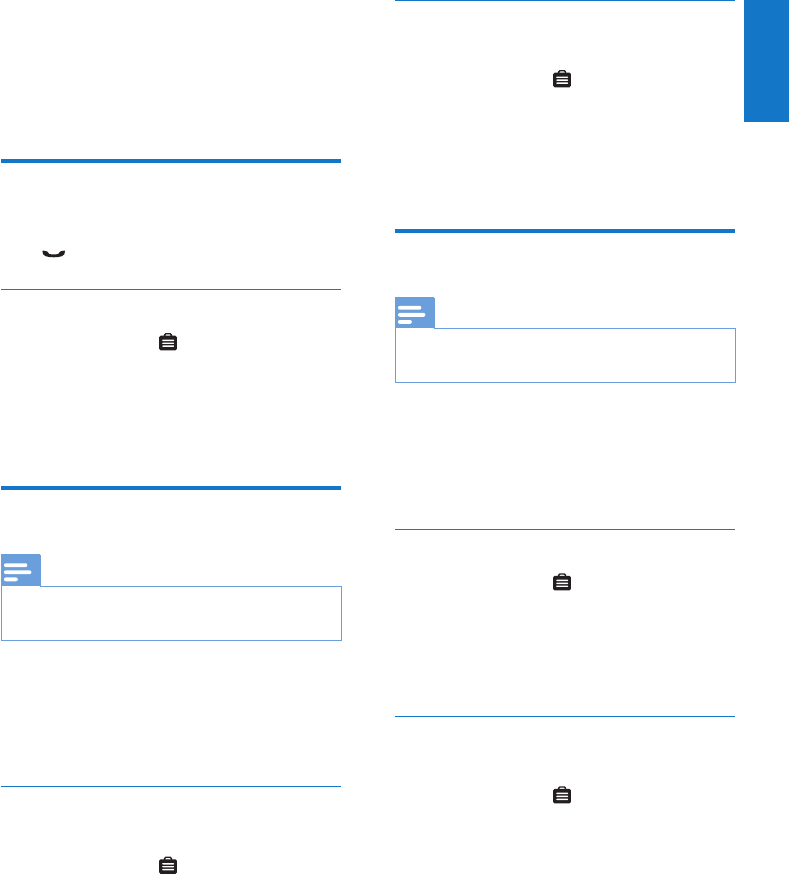
31EN
14 Services
The phone supports a number of features that
help you handle and manage the calls.
Auto conference
To join an external call with another handset,
press
.
Activate/Deactivate auto conference
1 Select [Menu] > > [Conference], then
press [OK] to conrm.
2 Select [Auto]/[Off], then press [OK] to
conrm.
» The setting is saved.
Manage the carrier code
Note
•
This feature only applies to models with carrier
code support.
You can dene a carrier code (up to 5 digits).
This carrier code is automatically removed from
an incoming call if it matches with the code you
dene. Then the phone number is saved in the
call log without a carrier code.
Activate auto removal of the carrier
code
1 Select [Menu] > > [Carrier code],
then press [OK] to conrm.
2 Enter the carrier code, then press [OK]
to conrm.
» The setting is saved.
Deactivate auto removal of the
carrier code
1 Select [Menu] > > [Carrier code],
then press [OK] to conrm.
2 Press [Clear] to delete all the digits.
3 Press [OK] to conrm.
» The setting is saved.
Manage the area code
Note
•
This feature only applies to models with area
code support.
You can dene an area code (up to 5 digits).
This area code is automatically removed from
an incoming call if it matches with the code you
dene. Then the phone number is saved in the
call log without an area code.
Activate auto removal of the area code
1 Select [Menu] > > [Area code], then
press [OK] to conrm.
2 Enter the area code, then press [OK] to
conrm.
» The setting is saved.
Deactivate auto removal of the area
code
1 Select [Menu] > > [Area code], then
press [OK] to conrm.
2 Press [Clear] to delete all the digits.
3 Press [OK] to conrm.
» The setting is saved.
English


















