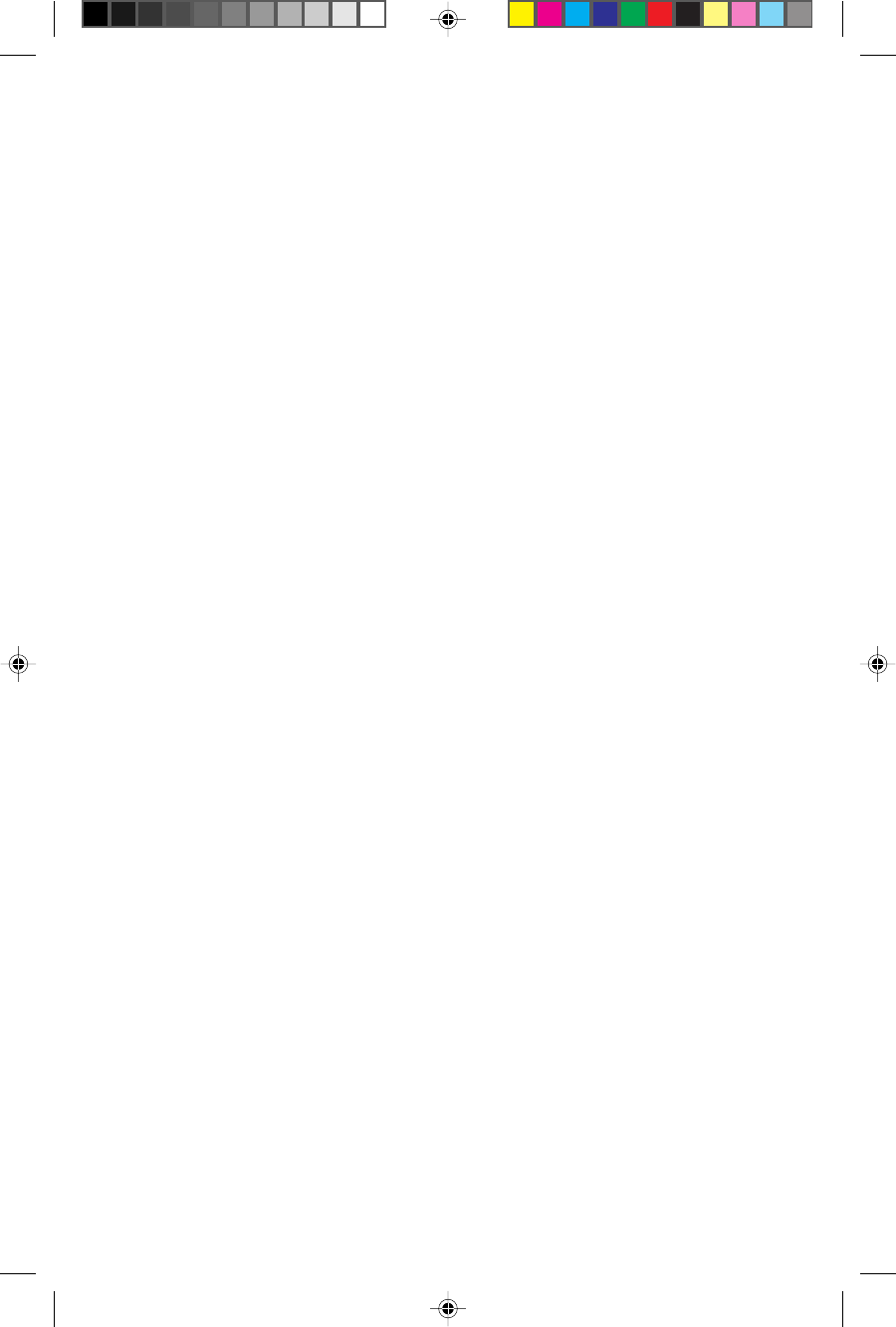
11
Set for Two or Three Phone Lines
If you’re not using all four phone lines, you need to turn off the line status
for the unused line. If you expand to a third or fourth line, turn the line
status back on. You cannot turn off line status for Line 1.
1 Press G, *, #.
2 Press 2 for Line 2
— OR —
Press 3 for Line 3
— OR —
Press 4 for Line 4.
3 Press 0 to turn off line status
— OR —
Press 1 to turn on line status.
4 Press T. You’ll hear a confirmation ring.
Set Up for a Private Line
This feature works only if you have three phone lines connected. Line 4 may
vary from phone to phone, so you can consider this a private line that other
954 phones cannot access.
NOTE: The phone number for Line 1 must be the same on all phones for
the intercom and paging features to work.
1 Press G, *, #.
2 Enter a different line number (05–08) for each private line.
3 Press and release H. You’ll hear a confirmation ring.
Change BATTERY Display
When battery power is low, the screen flashes BATTERY. Replace the
batteries promptly to prevent memory loss (see the INSTALLATION section
in this manual). You can set the phone so the screen won’t display the
BATTERY message.
1 Press G, *, #, *.
2 Press and release 0 to prevent BATTERY display
— OR —
Press and release 1 to enable BATTERY display.
3 Press and release C. You’ll hear a confirmation ring.
TELEPHONE FEATURE SETUP
Lucent 0954 book.L1 5/7/98, 10:35 AM11


















