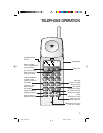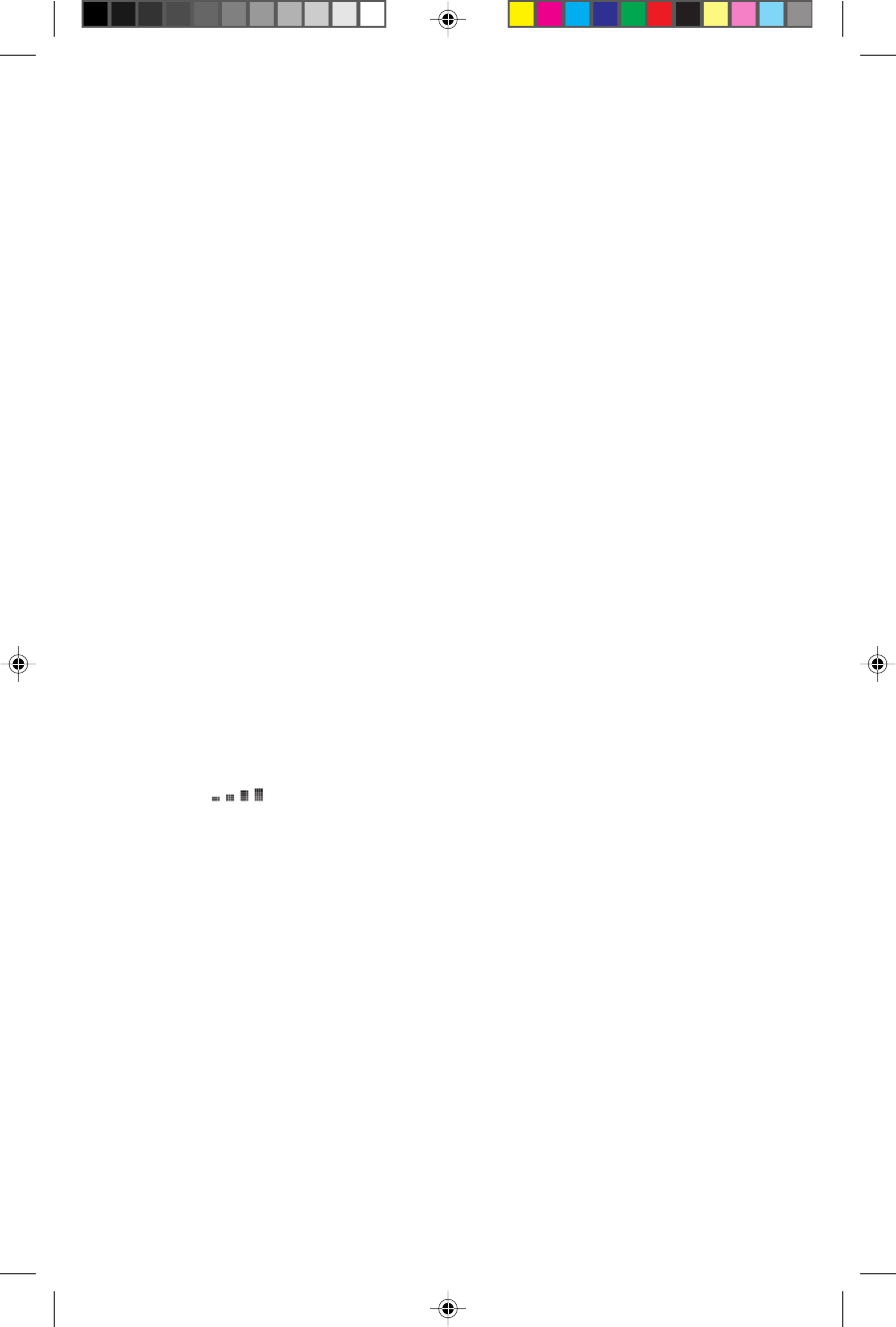
13
CALLER ID OPERATION
About Caller Identification
This telephone is designed to store and display information about incoming
calls. It must be used with Caller Identification service provided by your
local telephone company; there is a fee for this service, and it may not be
available in all areas. This phone can provide information only if both you
and the caller are in areas offering Caller Identification service, and if both
telephone companies use compatible equipment.
When you use this phone with Caller ID service, you can see who’s calling
before you answer the phone. The phone keeps a record of the names and
numbers of the last 50 calls, whether you answer the call or not. Each call is
numbered in the call history, with newer calls having lower numbers.
When the first call is received, the current time and date are set
automatically (you cannot set them), and are reset each time a new call
comes in.
Call Waiting
Additionally, if you subscribe to Call Waiting combined with Caller ID
service, this phone briefly displays who’s calling while you’re on another
call. If you wish to answer a Call Waiting call, press and release P. To
return to the original call, press and release P again.
Display Screen Messages
PHONE ON The phone is in use.
VOLUME Indicates handset volume setting.
LOW BATTERY The handset battery needs charging. The handset
will operate for about 5 more minutes.
CHANNEL The handset is trying to locate the base signal.
SEARCHING
FOUND
The handset has located the base signal.
CHANNEL X
EXTENSION
Displayed when this handset is off, but another
IN USE phone on the line is in use.
UNAVAILABLE The caller may be out of your call service area.
PRIVATE The caller has blocked call information from being
sent.
TRANSMISSION There is a problem with the transmission of
ERROR information being sent.
Lucent 9125 book.L1 4/8/98, 11:25 AM13