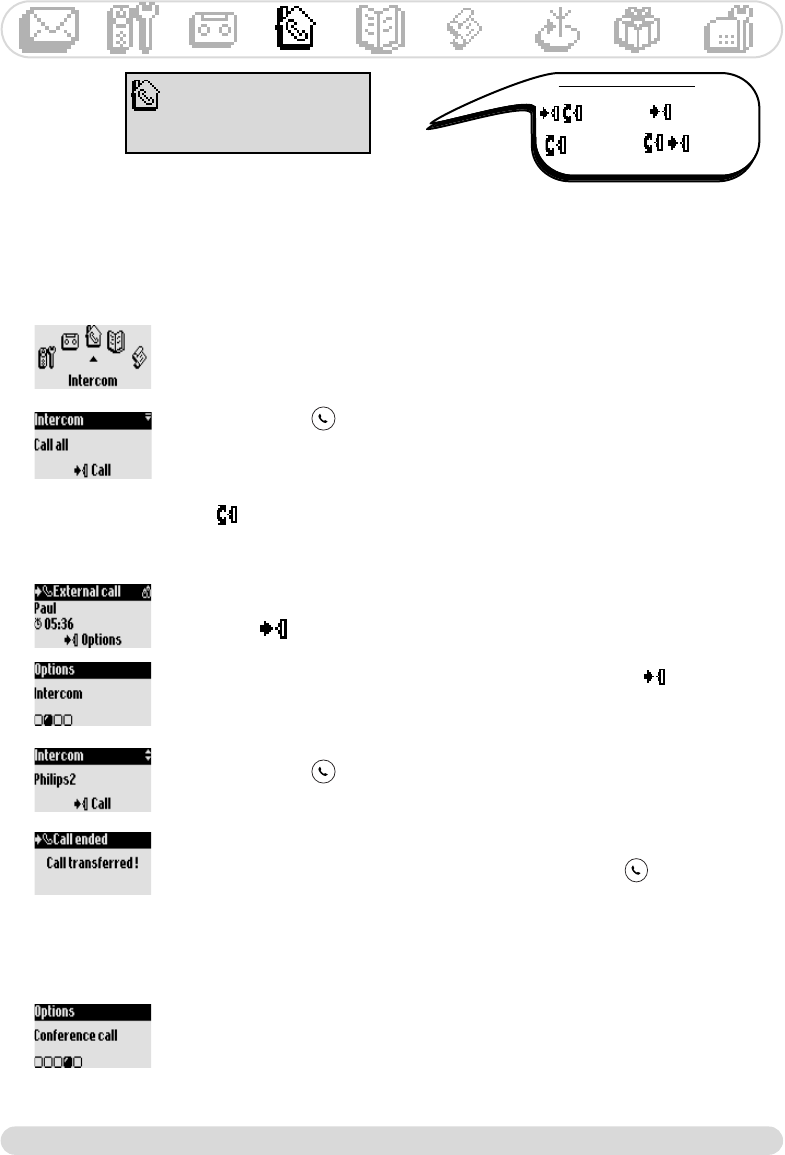
Intercom
19
Intercom
Call all
Handset list
Using the intercom (if there are at least 2 handsets)
This feature allows you to make internal calls, use the babysit (room monitoring), transfer external calls
from one handset to the other or use the conference call option.The intercom is possible with handsets
registered to the same base station.
Internal call or room monitoring activation
1- Go to Intercom, validate
2- Select from the list the handset/base you want to call, validate
3- The called handset/base rings
4- Take the line on the called handset/base.
The intercom conversation/room monitoring can start.
Mute is also available.
Note :You can also access the Intercom with the pilot key. In idle mode scroll
up .
Call transfer
During an external call you can transfer the call to another handset via the
Intercom option available in the in-call options.
1- press
2- Scroll to Intercom, validate
3- Select from the list the handset/base you want to call and Call
The called handset/base rings.The external call is put on hold.
If there is no answer from the second handset you can resume the call on the
first handset, use the End Intercom option
4- Take the call on the other handset
Both internal callers can talk.
5- Use the Transfer option in the menu.
The call is ended on the first handset.The display gives the feedback.
Note :You can also stop the call on the first handset with .
When the call is put on hold the caller hears music (if music on hold is
activated) or beeps (See page 27).
Conference call
Conference call allows one external call to be shared with 2 handsets (in
Intercom).The 3 people can share the conversation. No operator subsciption is
needed.
Resume from step 1-4 above
5- Use the Conference Call option, validate
Navigation reminder :
(Go to) (Validate)
(Scroll to) (Select)
Onis 300 manual_Retail_UK_Indice2.qxd 07/01/03 14:09 Page 19


















