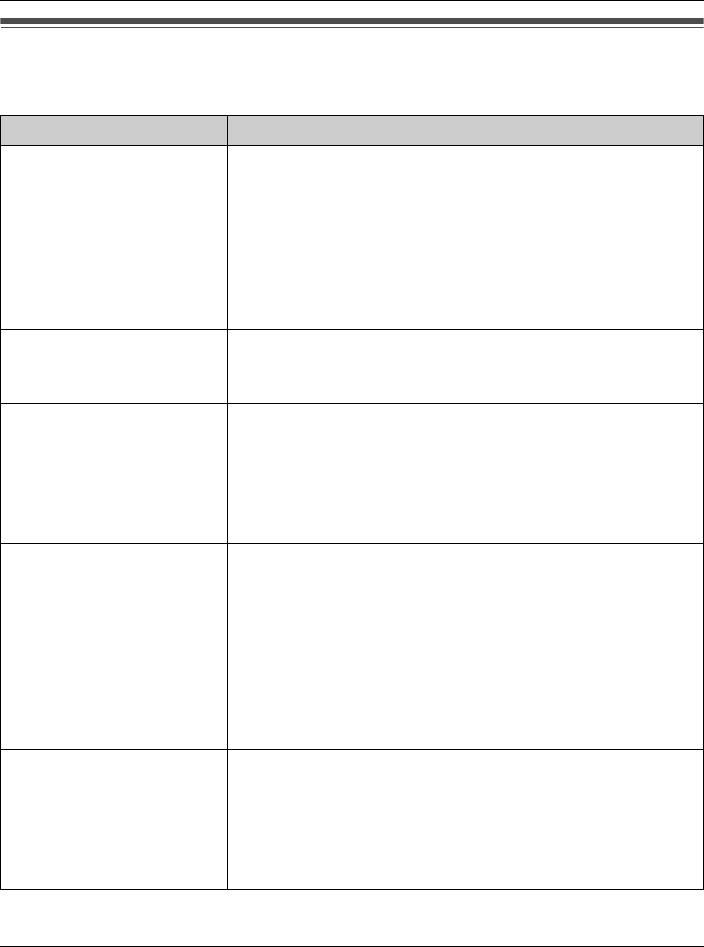
Useful Information
56 For assistance, please visit http://www.panasonic.com/phonehelp
Error messages
If the unit detects a problem, one of the following messages is shown on the display.
Display message Cause/solution
Busy LThe called handset or base unit is in use.
LOther users are using the line(s). Wait until the line
status icon goes out.
LPrivacy mode is on for the call you tried to join (page
26).
LThe handset you tried to copy phonebook items to is in
use.
LThe handset you are calling is too far from the base unit.
Denied LThe room monitor feature is turned off on the
destination handset or base unit and the room cannot
be monitored (page 53).
Error!! LThe handset’s registration has failed. Move the handset
and base unit away from all electrical appliances and try
again.
LAnother handset user tried to send phonebook items to
you but there was an error. Have the other user re-send
the items to you (page 30).
Error!!
All handsets
registered.
Maximum is 8.
L8 handsets have already been registered to the base
unit. A previously deregistered handset number may
still be retained in the base unit. To register an
additional handset, erase the unnecessary handset
number using the base unit:
Press and hold {INTERCOM} until the IN USE indicator
flashes. i Press and hold the handset’s extension
number ({1} – {8}) that you want to cancel/delete from
the base unit until a beep sounds.
---Incomplete--- LThe destination handset’s phonebook memory is full.
Erase unnecessary items from the destination
handset’s phonebook (page 29).
LThe destination handset is out of area.
LThe destination handset user may have pressed {C}
or {s}.
TG6700.book Page 56 Monday, April 24, 2006 10:28 AM


















