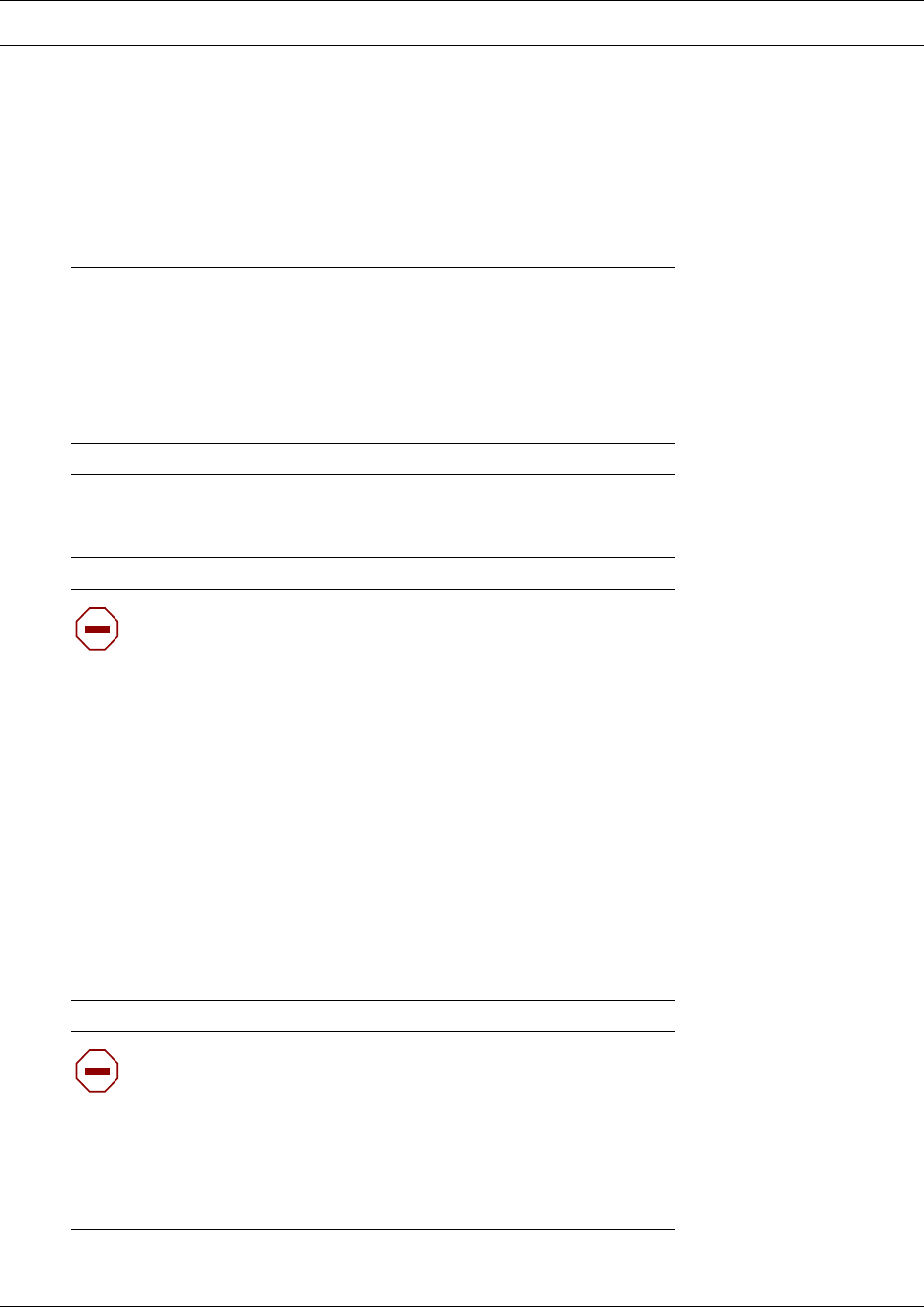
3
Nortel Networks WLAN Handset 2210/2211 User Guide
Getting started
The Nortel Networks WLAN Handset 2210 and the Nortel Networks WLAN Handset 2211 for
Business Communications Manager (BCM) are fully functional wireless handsets specifically
designed for the busy office environment.
In this User Guide, the WLAN Handset 2210 and WLAN Handset 2211 are referred to generically
as WLAN Handset.
IMPORTANT!
User MUST end every call
The user must end every call, by pressing the Power Off/End Call key, to
release system resources and allow the WLAN Handset to function properly.
If this is not done, it will result in the ringer not ringing and you might miss an
important call.
IMPORTANT!
The WLAN Handset must be fully charged before initial use. See “Battery
packs” on page 33.
WARNING
• Follow standard acceptance procedures before operating
the WLAN Handset near life-support systems.
• To minimize risk of interference, pacemaker users should
not carry the WLAN Handset next to the pacemaker.
• Avoid placing the WLAN Handset near small metallic
objects. The WLAN Handset earpiece attracts magnetic
objects.
• The WLAN Handset produces noise noticeable to hearing
aid users. Use a headset compatible with hearing aids.
• This device complies with part 15 of the FCC Rules.
Operation is subject to the following two conditions: (1)
This device may not cause harmful interference, and (2)
this device must accept any interference received,
including interference that may cause undesired
operation.
CAUTION
Loud noise environment: The WLAN Handset has been
designed to produce optimal voice quality. However, when
used in extremely loud noise environments (for example,
close to working heavy machinery), users may experience
degradation in call quality performance due to echo. Avoid
using the WLAN Handset when traversing these types of
environments.


















