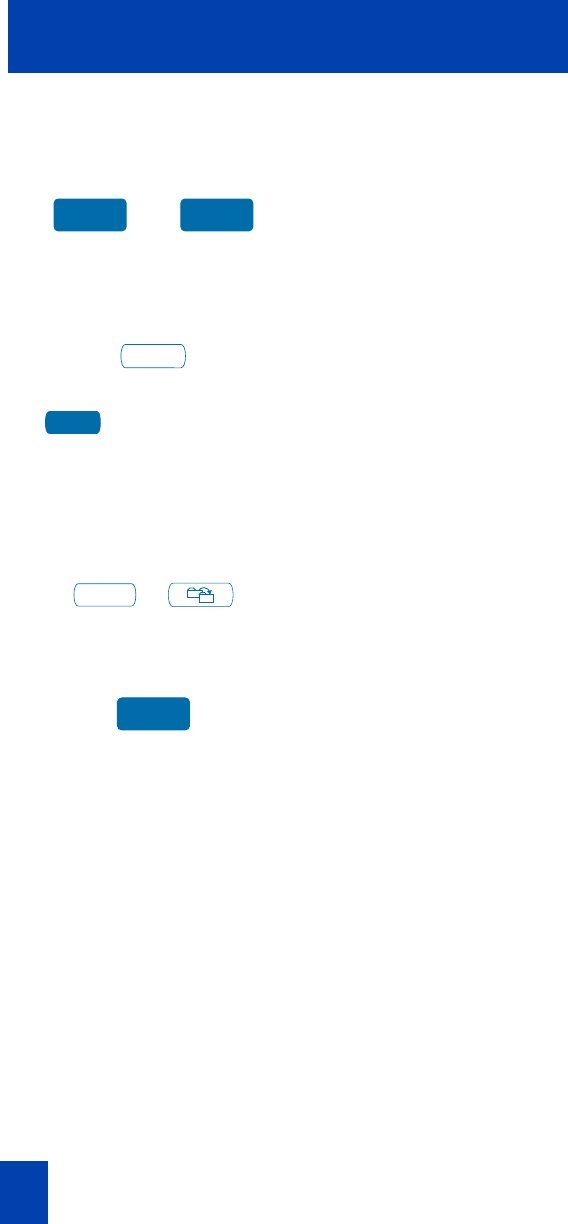
68
Corporate Directory
To find another directory listing or to
refine your current directory search:
or
Press the NewFind Key to begin a new
search, or press the Resume Key to
enter additional characters so that you
may narrow your search.
To exit the Corporate Directory
application:
or
Press the Quit Key or the Applications
Key.
To copy an entry from the Corporate
Directory to your telephone’s
Personal Directory:
/
1. With the entry selected in the
Corporate Directory, press the Copy
Key.
2. In the Copy to screen, press the
Directory Key to copy the name and
telephone number to your Personal
Directory
.
After you complete editing and
entering the name and telephone
number, you are returned to the
Corporate Directory.
NewFind
Resume
Quit
App's
Copy
Dirctry


















