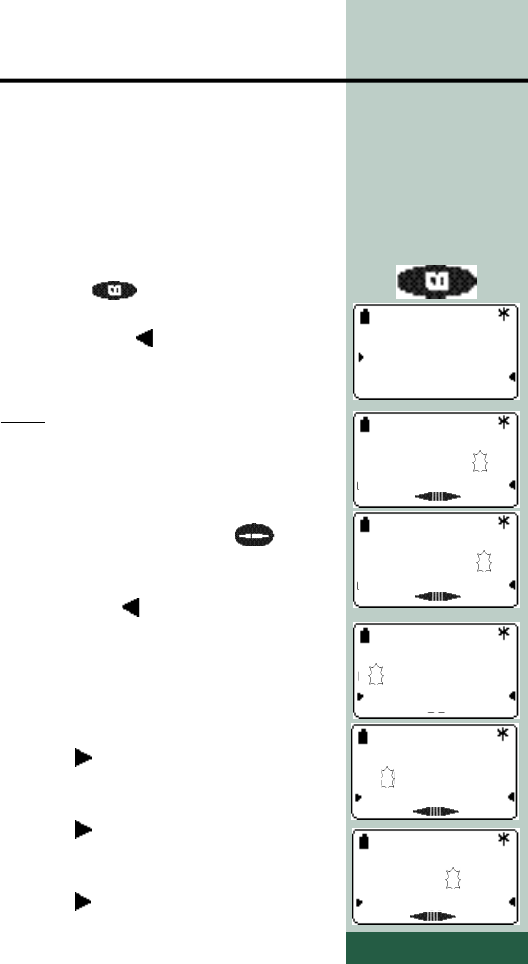
PAGE 16
You can store the numbers (and names)
you call most often.
Each mobile has a personal directory for
storing up to 20 numbers.
Storing a number
• 1 - Press .
• 2 - Press Add .
The display shows the first unused
memory location.
Note:
You can select a different memory
location:
- Memories 0 to 9: enter the digit
directly on the keypad
- Memories *0 to *9: press
before entering the digit.
• 3 - Press Ok .
• 4 - Enter the telephone number you
wish to store:
• To program an R (flashing) before
the number,
- select R.
• To program a pause after the external
line seizure prefix (e.g. 0),
- select Pause after entering the
prefix (within 2 seconds).
• If you enter an incorrect digit:
- press Erase or select the digit to
be replaced and enter the corect digit.
D I R E C T O RY
Private dir.
Search
Add
Enter number
R Ok
Ok
Enter number
0
PAUSE Ok
Choose mem
0 to 9 : 1
Ok
Choose mem
*0 to *9 :* 1
Enter number
XXXXXXXXXX
Erase Ok
1
MEM
1
MEM
1
MEM


















