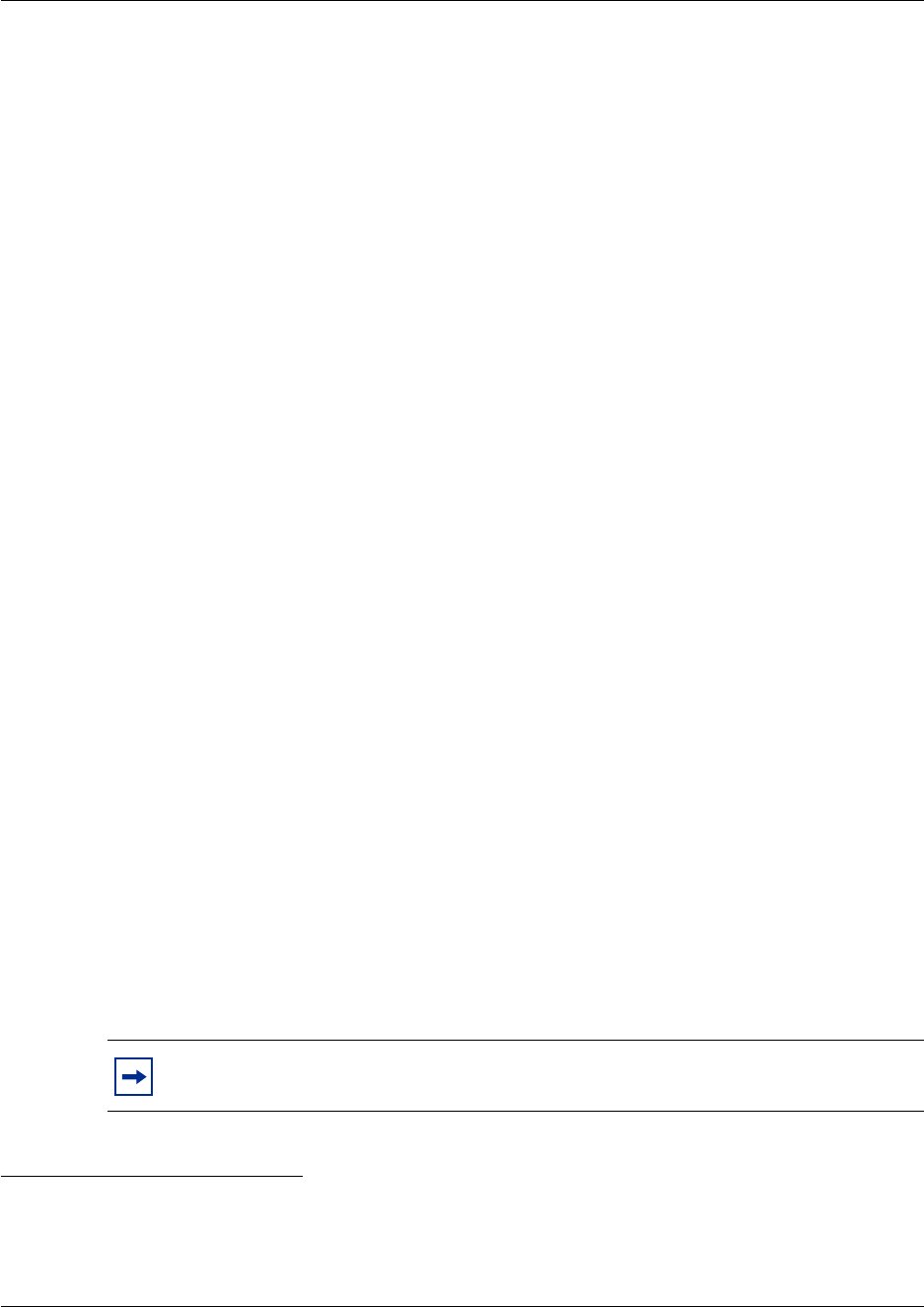
6 Initializing the CallPilot 100/150
N0008008 02
5 Connect the power cable to the CallPilot 100/150 and the wall socket.
6 Run all the cables through the cable trough at the top of the CallPilot 100/150.
7 Close the lid.
Initializing the CallPilot 100/150
Initializing the CallPilot 100/150 sets the system parameters to their default settings and sets some
global parameters. When the initialization is completed, the CallPilot 100/150 is operational and
ready for you to begin administration programming. You can initialize CallPilot 100/150 using
CallPilot Manager or a telephone.
Initializing CallPilot 100/150 using CallPilot Manager
Whenever possible, use CallPilot Manager to initialize CallPilot 100/150. CallPilot Manager
provides access to administration programming not available from a telephone.
To use CallPilot Manager, you must have a network connection to the CallPilot 100/150 or an
Ethernet crossover cable. If you do not have a network connection or an Ethernet crossover cable,
you can initialize the CallPilot 100/150 using a two-line display telephone.
To initialize CallPilot 100/150 using CallPilot Manager you need to:
• determine if your computer meets the CallPilot Manager requirements
• connect to the CallPilot 100/150
• run the Quick Install Wizard
Computer requirements for CallPilot Manager
You access CallPilot Manager using a web browser on a computer that is connected to the
CallPilot 100/150.
• The computer you use to access CallPilot Manager must be compatible with Microsoft
®
Windows
®
and capable of running your web browser.
• To use CallPilot Manager, you must have one of the following browsers:
— Netscape Communicator
1
4.5 or later
— Microsoft Internet Explorer
2
4.0 or later
1 Netscape is a registered trademark and Communicator is a trademark of Netscape Communications
Corporation.
Note: CallPilot Manager does not support Netscape 6.0.
2 Microsoft and Windows are registered trademarks and Internet Explorer is a trademark of Microsoft
Corporation.


















