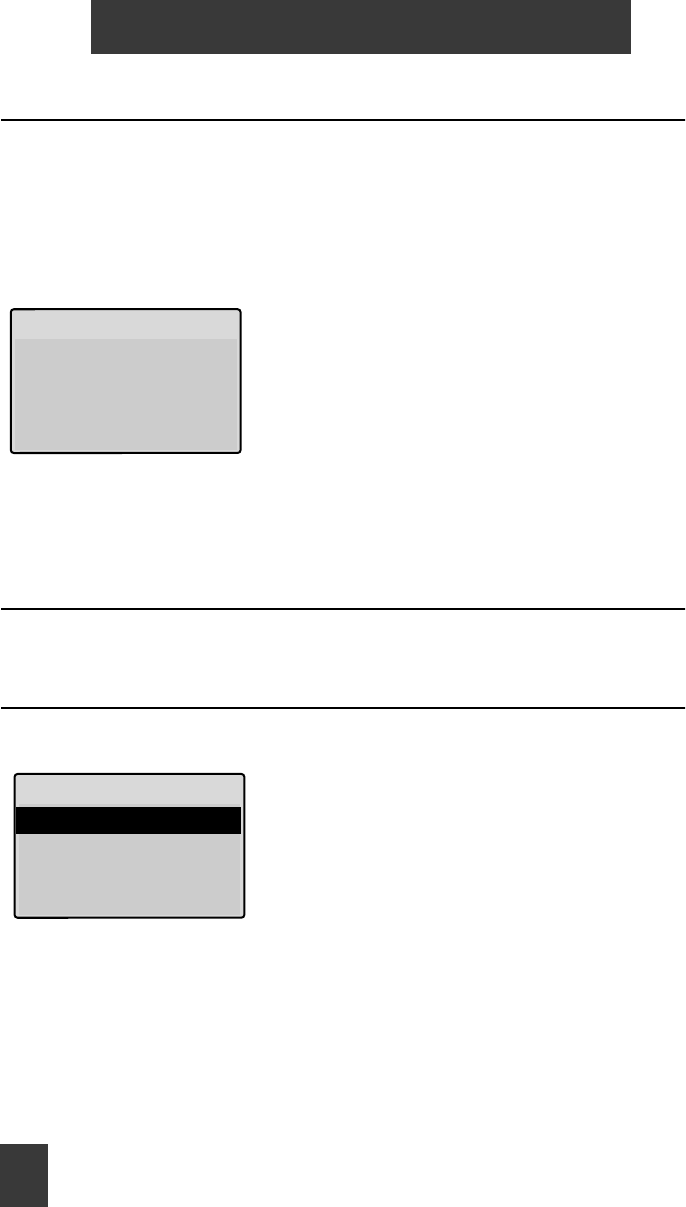
20
C4050 Handset
Key Lock
The Key Lock disables key input when the handset is in your pocket or on
your belt.
Caller list
See “Caller List” on page 18.
Ringer Settings
Melody
There are four choices for Melody:
• Internal - not available
• External - all Meridian calls
•Normal Message - contact System Administrator to determine availability
• Urgent Message - contact System Administrator to determine availability
To enable Key Lock, press
+ until Key Lock
is highlighted in the Menu list.
Press the OK softkey to enable Key Lock.
“Key Lock” is displayed on Text line 1.
)"
appears on the Softkey line.
Calls can be answered when Key Lock is
active. All keys can be used during the call.
Key Lock is activated again when the call is
terminated.
The keypad can also be locked by pressing
, 6.
To disable Key Lock, press
the left soft key
under the Key Lock icon, then press
#.
Scroll down the Menu list to Ringer Settings.
Press OK to see the following Ringer
Settings menu:
• Melody
• Typ e
• Device
• Volume
#""""""""""""""""""""""""""""""""""""%
"""""""""""""Key Lock
"""""""""""""Robert Reid
"""""""""""""""""5260""""
)
Esc OK
Type
Key lock
Device
Melody
Ringer Settings
/


















