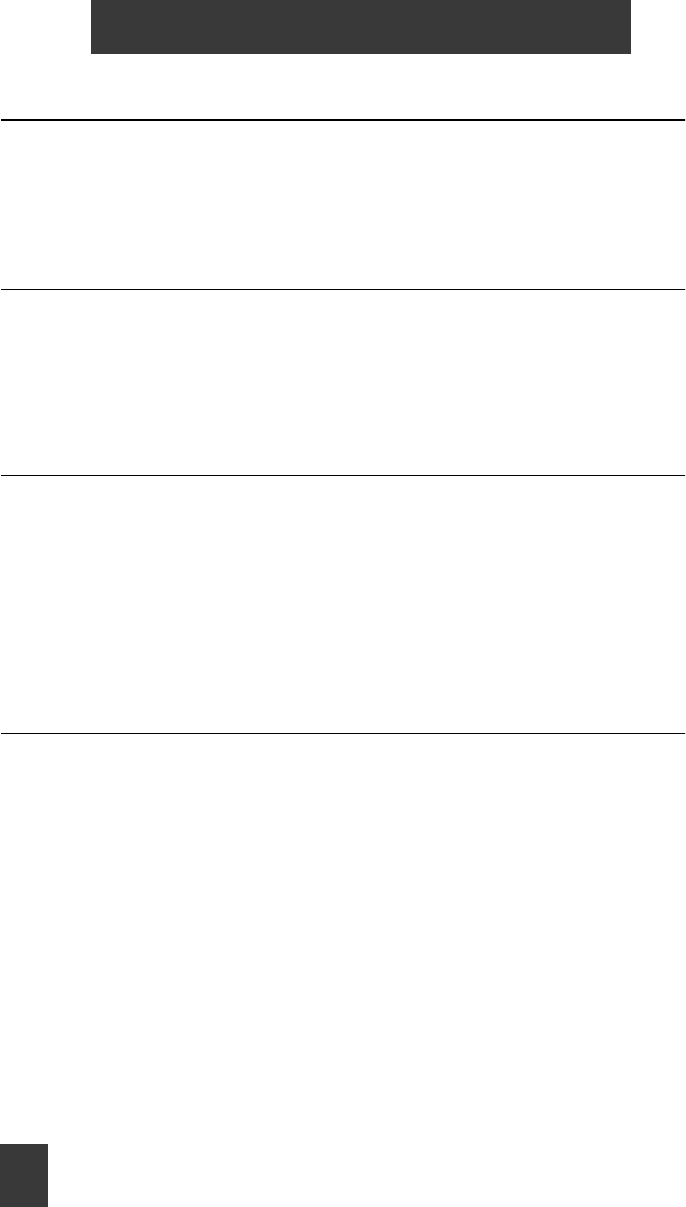
12
C4050 Handset
Transfer a call
Press , to put the call on hold. Dial the transfer number. Press ,"to transfer
the call. Press
."to disconnect from the call before or after the transferred
party has answered.
Voicemail Message
If there is a message in your voice mailbox, the voice mail icon (
((
( flashes
on the display screen.
For easy access to your mailbox, program one of the Quick Call keys to your
mailbox number. See “Quick Call (Speed Dial)” on page 19 for details.
Speaker Phone
The C4050 handset includes a handsfree feature. There are three ways to
activate the handsfree feature:
• press the
. key for 2 seconds when the handset rings
• press the
. key for 2 seconds while on a call
• press the Options softkey and select Handsfree while on a call
Do not cover the speaker or microphone.
Access Meridian PBX features
Enter the FFC and press ."to access the Meridian PBX features while the
handset is idle.
Press , To access the Meridian PBX features during a call.
Flexible Feature Codes (FFC) — dial an FFC code to access some of your
handset’s features.
Special Prefix Codes (SPRE) — dial a SPRE code plus a one or two digit
number to access some of your handset’s features. The SPRE codes are
unique to your system; however, the digits following the SPRE are fixed. For
example, dial SPRE + 74 to call forward all your calls to another number.
Ask your System Administrator for the FFC or SPRE codes.


















