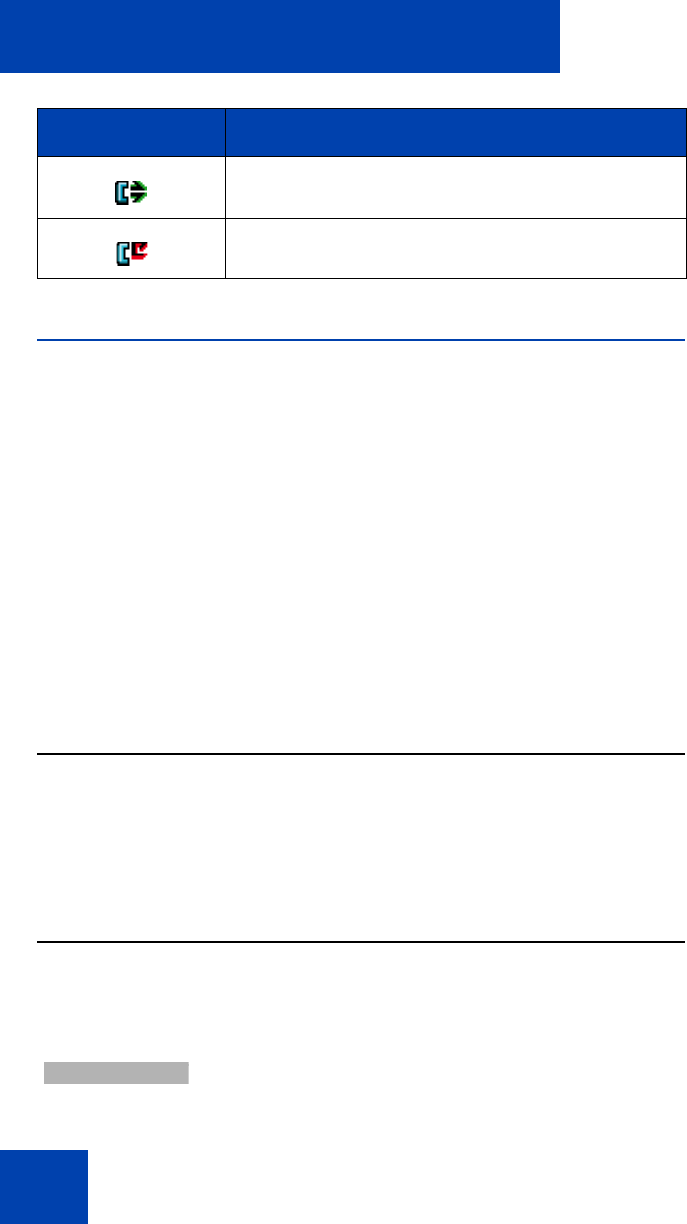
Calls list
70
All calls list
The All calls list shows all entries from the Answered, Dialled, and Missed
calls lists. The most recent entry appears at the top of the list.
This section describes the following tasks:
• “Accessing the All calls list” (page 70)
• “Viewing information about a call” (page 71)
• “Dialling a number” (page 71)
• “Transferring a number to your contacts list” (page 72)
• “Transferring a number to the caller filter list” (page 73)
• “Deleting an entry” (page 74)
• “Deleting all entries” (page 75)
Accessing the All calls list
To access the All calls list, perform the following steps:
Dialled calls
Missed calls
Attention: To conserve the battery charge of your handset, the display
automatically dims during calls. Press the OK key to restore
the display.
To configure the number of seconds that elapse before the
display dims, change the “first value” timer in Power save
settings. For more information, see Configuring power
save (p. 186).
1. Press the Calls soft key.
Tab Description
Calls


















