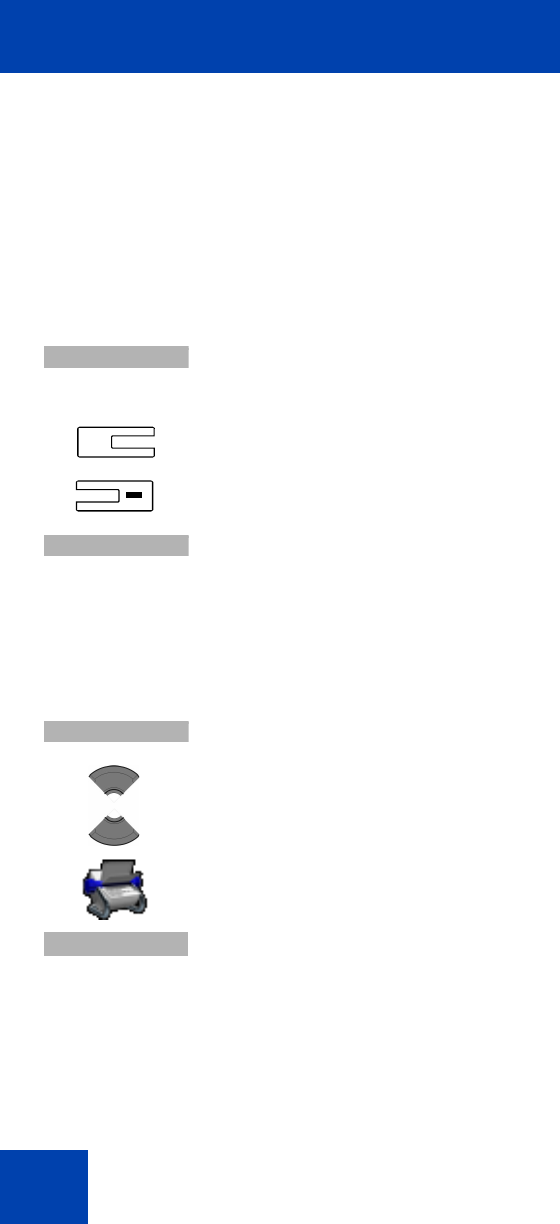
Call features
56
• Place the handset upright on a smooth, flat surface, and ensure that
the loudspeaker and microphone free of obstruction.
• Position the handset approximately 0.5 metres away from yourself
while you speak.
To enable the Loudspeaker feature during a call, perform the following
steps:
Using the telephone book to dial a number
To use the handset telephone book to dial a number, perform the
following steps:
1. Make or answer a call.
2. Press the Spk. on soft key to enable the feature.
The loudspeaker icon appears.
3. Press the Volume up or Volume down key to
configure the volume.
4. Press the Spk. off soft key to disable the feature.
1. Press the Menu soft key to access the Main menu.
2. Press the Up or Down key to highlight the
Contacts icon.
3. Press the Select soft key.
Spk. on
+
Spk. off
Menu
Select


















