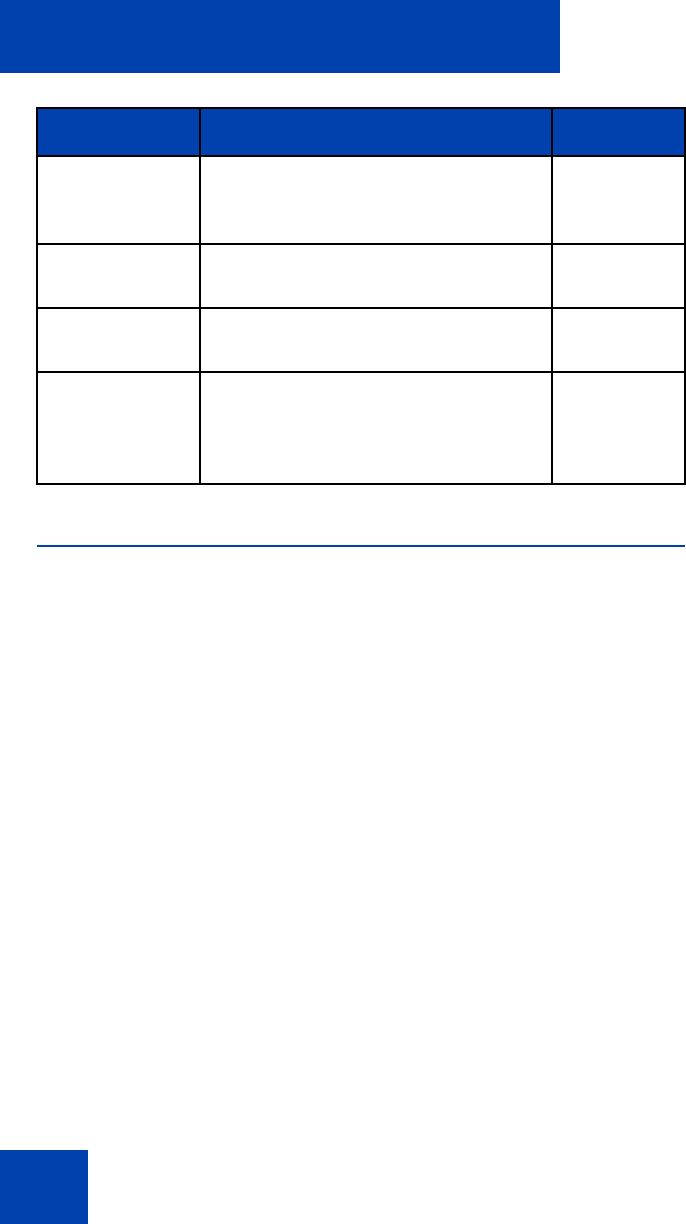
Handset accessories
214
Belt clip
You can use the belt clip to fasten the handset on a belt (swivel belt clip),
shirt, or coat pocket (executive clip).
Installing the belt clip
To install the belt clip, perform the following steps:
1. Place the handset face down on a flat surface.
2. If you have a 4075 Handset, unscrew the belt clip compartment
cover, install the belt clip and tighten the screws.
If you have a 4027 or 4070 Handset, go to step 3.
3. Use the plastic tool to unlock the fastening of the belt clip
compartment cover as shown in Figure 17.
The plastic tool is shipped in the box with the handset.
4. Slide out the belt clip compartment cover.
5. Remove the plastic tool.
6. Install the swivel belt clip as shown in Figure 18 or the executive clip
as shown in Figure 19.
Vertical
Handset Carry
Case (for 4075)
To carry the DECT 4075 handset
vertically.
N0206789
MEM Card Replacement memory (MEM) card
for 4027, 4070 and 4075 Handsets.
N0162965
Headset Headset for 4027, 4070 and 4075
Handsets.
A0550712
Bluetooth
wireless
technology
Module
Bluetooth wireless technology
module for the DECT 4070 and 4075
Handsets.
N0162966
Item Description Order code


















