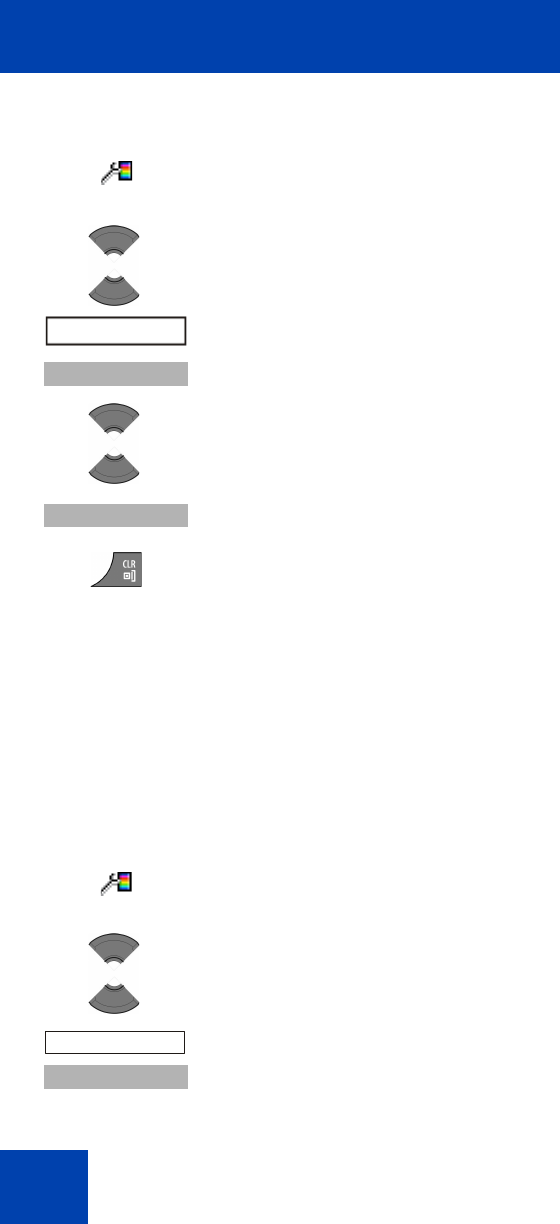
Telephone settings
184
To select a theme, perform the following steps:
Startup customisation
Use the information in this section to customise the image that appears
on the handset display during startup.
Selecting a startup image by theme
To select a startup image according to the selected theme, perform the
following steps:
1. Open the Display menu using the steps in
“Accessing the Display settings menu” (page 181).
2. Press the Up or Down key to highlight the Themes
option.
3. Press the Select soft key.
4. Press the Up or Down key to select a theme from
the list.
5. Press the Select soft key.
6. Press the Clr key one or more times to return to the
idle display.
1. Open the Display menu using the steps in
“Accessing the Display settings menu” (page 181).
2. Press the Up or Down key to highlight the Startup
screen option.
3. Press the Select soft key.
Themes
Select
Select
Startup screen
Select


















