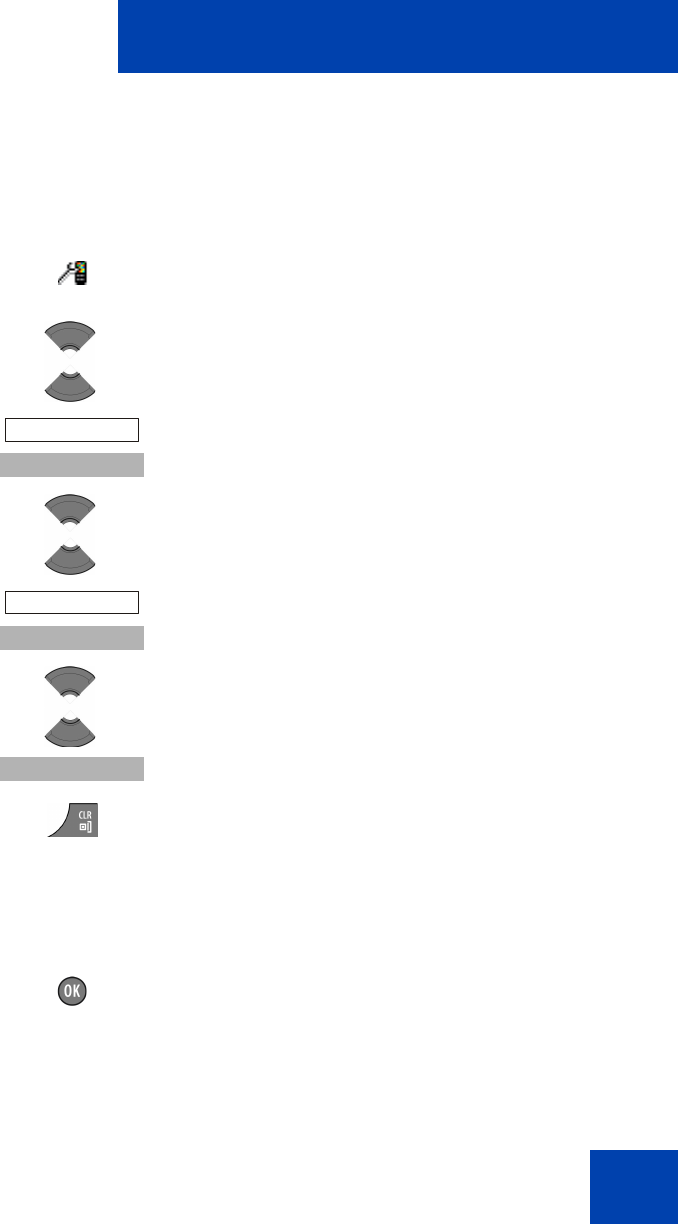
Telephone settings
161
to 0, the system waits 30 seconds before activating dialpad lock. For
more information about configuring Power save, see Configuring power
save (p. 186).
To enable Automatic dialpad lock, perform the following steps:
Unlocking the dialpad
To unlock the dialpad, perform the following steps:
1. Open the General settings menu using the steps in
“Accessing the General settings menu” (page 150).
2. Press the Up or Down key to highlight the Security
option.
3. Press the Select soft key.
4. Press the Up or Down key to highlight the
Automatic keylock option.
5. Press the Select soft key.
The left soft key label becomes a lock icon.
6. Press the Up or Down key to choose the required
option.
7. Press the Select soft key.
8. Press the Clr key one or more times to return to the
idle display.
1. Press the OK key.
Security
Select
Automatic keylock
Select
Select


















