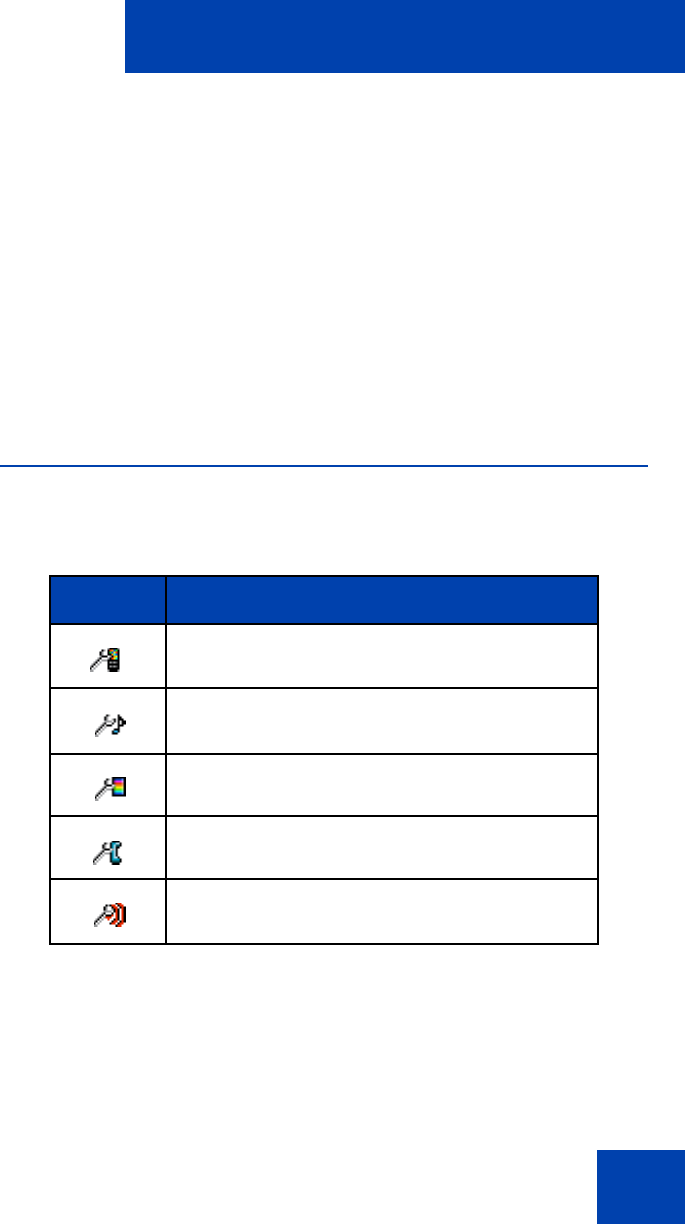
Telephone settings
149
Telephone settings
Use the information in this chapter to configure the following:
• “General settings” (page 149)
• “Audio settings” (page 166)
• “Display settings” (page 180)
• “Call settings” (page 187)
• “Connectivity settings” (page 208)
General settings
The following table describes the telephone setting icons on the display.
This section describes the following tasks:
• “Accessing the General settings menu” (page 150)
• “Profile configuration” (page 150)
• “Configuring the time and date” (page 153)
Table 15: Telephone setting icons
Icon Description
General settings
Sound settings
Display settings
Calls settings
Connectivity settings


















