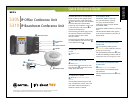Remote
Side Control Unit
Presentation
Volume Controls
Mute
On/Off
Direction LED
The Mitel Networks™ 5310 IP Board
Room Conference Unit (depicted left)
comprises a saucer, a side control unit
and a Mitel Networks 5220 IP Phone.
The Mitel Networks 5305 IP Ofce
Conference Unit comprises a saucer and
a side control unit. The remote
is
optional for both products.
The following procedures apply to both
the 5305 IP Conference Unit and the
5310 IP Conference Unit, unless
otherwise stated.
The following procedures can be carried
out using either the side control unit
or the optional remote
.
To Turn the Conference Unit On
or Off
Press On/Off.
To Turn Mute On or Off
Press Mute.
The associated LED turns on/off. The
Direction LED
on the saucer turns
amber when Mute is on.
To Adjust the Volume
Press the Volume Up / Down
Arrows.
The associated LED turns green each
time you adjust the volume. This LED
turns amber when the maximum or
minimum volume is reached.
Presentation Mode
Presentation Mode is used when
only one individual is speaking
to a group. If another member
in the group wishes to speak, disable
Presentation Mode.
Presentation Mode minimizes extraneous
noise.
The Presentation Mode feature applies
to the 5310 IP Conference Unit only (as
depicted left).
To Turn the Presentation Mode
Feature On
Start speaking, and then press
Presentation so the conference unit will
pick up your voice only.
The associated Direction LED
turns
on and starts ashing to indicate that the
Conference Unit is receiving your voice.
To Turn the Presentation Mode
Feature Off
Press Presentation to allow
other speakers to be heard during the
teleconference.
The associated Direction LED
stops
ashing.
M Mitel (design) is a registered trademark of Mitel Networks Corporation. © 2003, Mitel Networks Corporation.
All other products and services are the trademarks of their respective holders. All rights reserved.
Quick Reference Guide
M I T E L N E T W O R K SM I T E L N E T W O R K S
IP Boardroom Conference Unit
5310
IP Office Conference Unit
5305
5305/5310