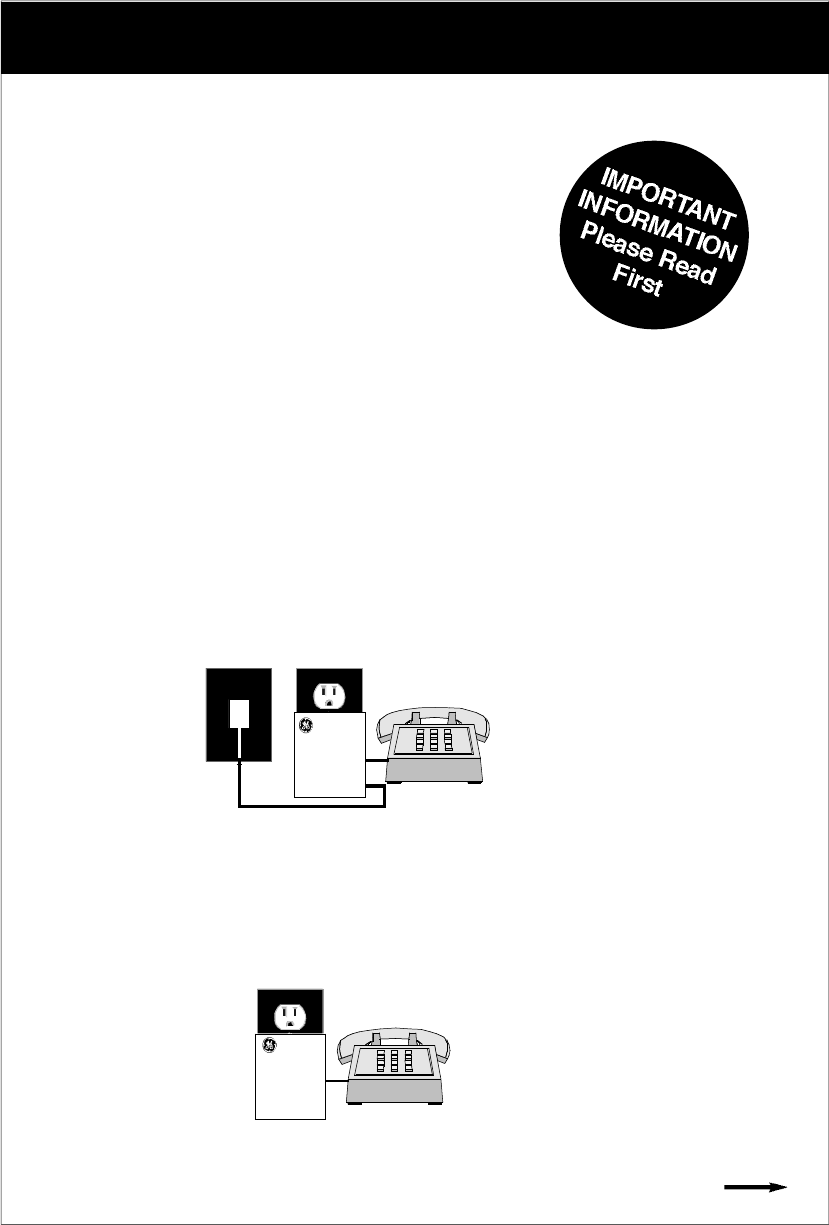
Thank you for purchasing the Wireless Phone Jack System.
Enclosed you will find:
1 - Base unit (two phone connectors on the right side)
1 - Extension unit (single phone connector on the right side)
1 - Six-foot phone cord
1 - Owner’s manual
Note:
• Do not plug base or extension unit into surge protectors, plug strips,
extension cords, other AC-power extension devices or GFCI-protected
outlets
• Phone connected to extension unit will not operate during a power failure
• Phone jacks can only be used for one phone line
• Follow installation procedure specifically as detailed in the owner’s manual
• If you lose dial tone or a phone connection, unplug and reset your units as detailed in the
Troubleshooting section on the next page
EASY HOOK-UP
1. Plug the base unit (two phone connectors on right side) into an AC outlet; the
indicator light on the base unit will illuminate red. Next, connect the base unit to
an existing phone jack using six-foot phone cord (included); then connect the
phone to the unused connector on the base unit.
2. Plug the extension unit (single phone connector on right side) into an AC outlet
where connection is needed. The indicator light on the extension unit will blink
red. As soon as it recognizes the base unit, the indicator light will then illuminate
green; the indicator light on the base unit will also illuminate green, after it
recognizes the extension unit.
PLEASE READ THIS INFORMATION
Trouble Shooting
On Reverse Side
Wall Jack
Wall Outlet
Extension
Base Unit
Wall Outlet




