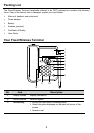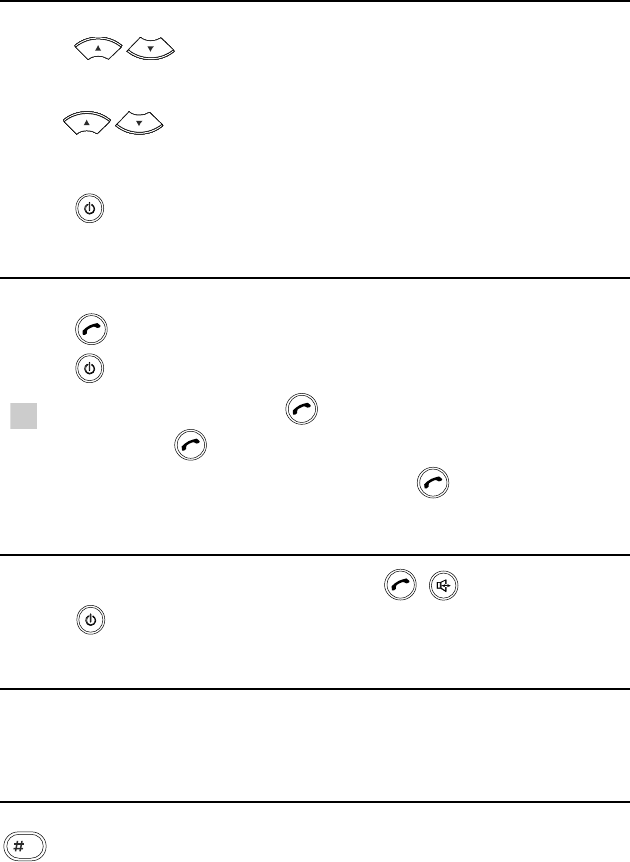
6
Using the Function Menu
1. In standby mode, press Left soft key to display the main menu.
2. Press /
to scroll in the menu.
3. Press Left soft key to display submenu.
4. Access the submenu in either of the ways:
y Press /
to scroll to a submenu item and press Left soft key to access it.
y Press the number key corresponding to the number of a submenu to access it.
5. Press Right soft key to return to the previous menu or return to the home screen.
6. Press
to return to the standby mode.
Making a Call
1. In standby mode, enter a phone number.
2. Press
to dial the number.
3. Press
to end the call.
Note
y
In standby mode, press
to view the call history. Select a record and
press
to dial this number.
y Select a contact from Phone Book and press
to call this contact.
Answering/Rejecting a Call
When there is an incoming call, you can lift the handset, press
,
or Left soft key to answer
it, or press
to reject it.
PIN and PUK
The personal identity number (PIN) protects your SIM card from unauthorized use. The PIN
unblocking key (PUK) can unblock the blocked PIN. Both the PIN and PUK are delivered with the SIM
card. For details, consult your service provider.
Changing the Text Input Modes
The indicator of the current text input mode is displayed on the screen. In the editing mode, press
to change the input mode .