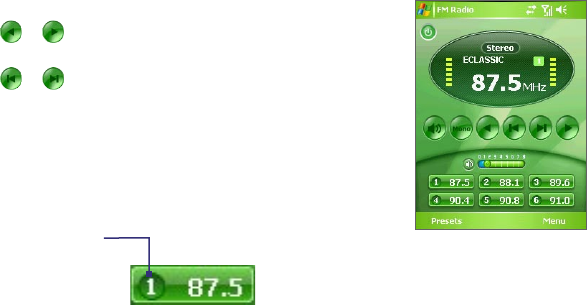
24
To launch a multimedia program, do one of the following:
• On the Media Hub screen, tap the icon of the desired program.
• Use the Trackball or Track Wheel to scroll to the icon of a desired program then press the
Trackball.
FM Radio
FM Radio allows you to listen to FM radio stations on your device. Since FM Radio uses the
provided stereo wired headset as an antenna, you must plug in the headset first onto the earphone
jack of your device before you open the program. The first time FM Radio is opened, it will
automatically scan for available FM channels in your area, save them as presets, then play the first
FM station found.
To tune in to an FM radio station
• Tap or to fine tune an FM radio station signal by
decreasing or increasing the radio frequency by 0.1MHz.
• Tap or to tune in to the next lower or higher FM
channel that the device can pick up.
To save your favorite FM stations to the preset buttons
For easy access to your favorite radio stations, you can save up to 6
FM stations to the preset buttons on the FM Radio screen.
1. Tune in to the desired FM station.
2. Tap the number on an empty preset button.
Tap here


















