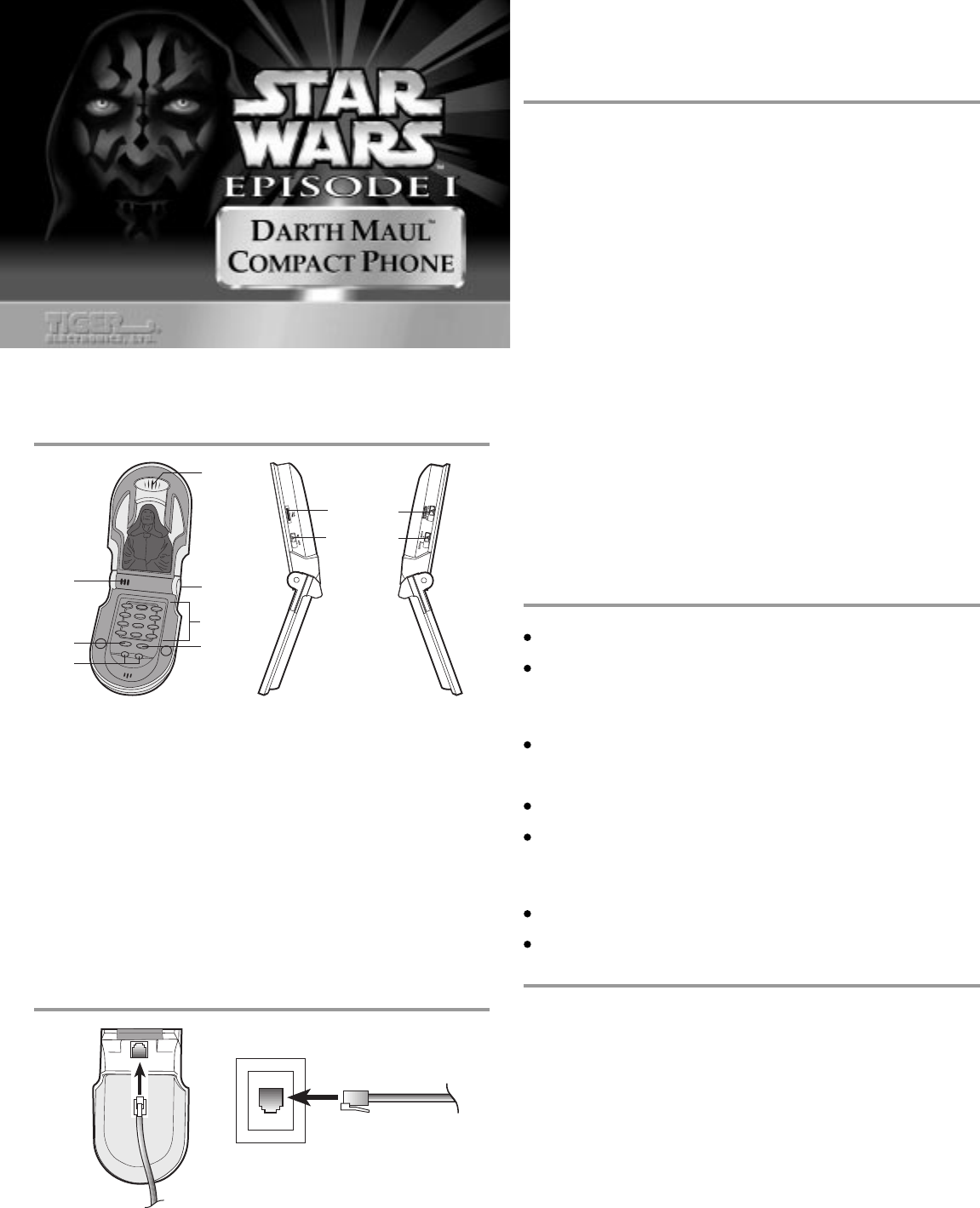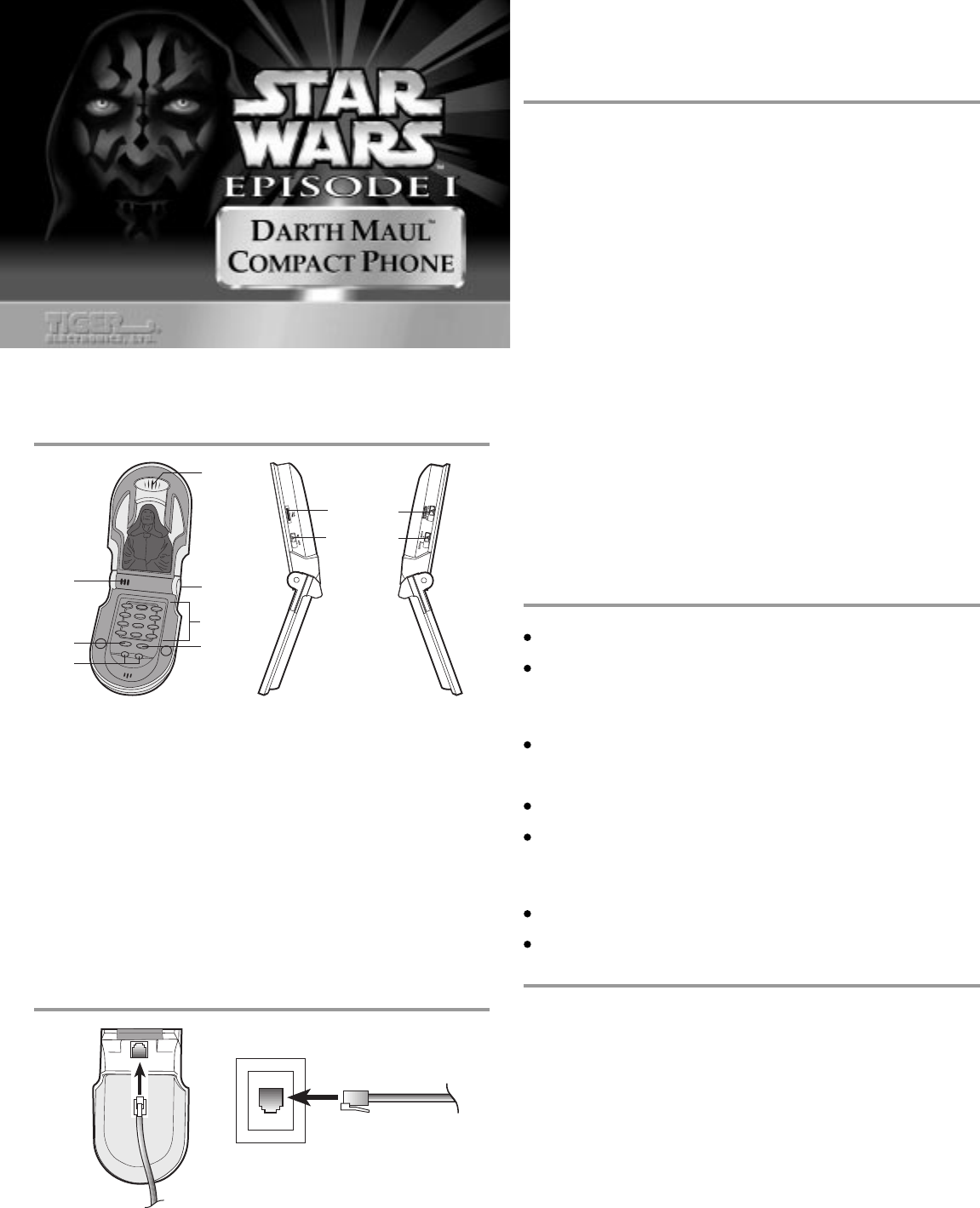
The Darth Maul Compact Phone is a fully functional phone that features
the face of Darth Maul when in the closed position and, when opened
reveals the true master of the dark side, Darth Sidious.
TELEPHONE CONTROLS AND FEATURES
1. EAR PIECE/SPEAKER
2. MICROPHONE
3. REDIAL BUTTON
- redials the last number called
4. FLASH BUTTON
- lets you retrieve a dial tone after ending a call
5. TALK ON/OFF SWITCH
- turns phone on and off
6. DIALING KEYS
7. VOLUME CONTROL
- controls the reception volume
8. RINGER VOLUME SELECTOR
- controls ringer volume with three settings: OFF, LOW or HIGH
9. PHONE CORD CONNECTION
10. TONE/PULSE
- use to select the tone or pulse dialing method.
11. SOUND EFFECT BUTTONS
INSTALLATION
1
3
4
6
2
9
11
7
5
8
10
Line Cord Connection
With a modular telephone system, connect the 10 feet of straight telephone
line cord included with the phone to the modular jack located on the bottom
of the handset (Fig. 1). Insert the other end of the cord into a modular wall
jack (Fig. 2). Make sure all plugs snap firmly in place.
Receiving a Phone Call
When the phone rings, pick up the handset and open the phone. Slide the
switch to ON (talk) position and it will work like any basic telephone. Slide
the switch to OFF to “hang-up” the telephone when you have completed
your conversation.
(Figure 2)
(Figure 1)
INSTRUCTION
AGES 5 & UP
MODEL 88-316
883160001IWTI-02
Dialing a Call
Pick up the handset, slide the talk switch to ON (talk), and wait for a dial
tone. Press the numeric keypad (dialing keys) for the numebr you want.
KEY FEATURES
Sound Effects
There are two sound effects buttons that activate Darth Maul and Darth
Sidious phrases from the movie. Push a button anytime when you want to
insert one into your conversation.
Redial
If the line is busy when you call someone, or you want to call someone you
just called, there is no need to dial the number again manually. When
pressed, the REDIAL button automatically dials the previous number. Slide
the talk switch to ON. When you hear a dial tone, press REDIAL instead of
dialing the number.
Ringer Volume Selector
The Darth Maul Phone features a harmonic ringer which can be adjusted
to a loud (HIGH) or soft (LOW) sound level. When you do not want to be
disturbed by incoming calls, slide the switch to the OFF position. You can
still make outgoing calls without being disturbed by incoming calls.
Flash
The FLASH button is used to switch from one call to another call if you
subscribe to call waiting with your phone service (this service is provided by
your local phone company and is not a feature of the phone itself). To
switch from one call to another, briefly press FLASH and then release the
button. You can switch back to the first call in the same manner.
Volume Control
Your Darth Maul Compact Phone features a dial control to regulate the
volume of the reception. If you are having trouble hearing the person you
are talking to, increase the volume until it is at a desirable level. If the
reception is too loud, decrease the volume level until it is at a desired level.
TROUBLESHOOTING
No Dial Tone
Check all modular plug connections to make sure they are securely
connected.
Problem with the wiring. Try another phone jack. If the phone works on
another jack, you may have a problem with your wiring. Contact your
local phone company.
Redial Function Does Not Operate
Check if the last number you dialed was the number you intended to call
with the redial feature.
Phone Does Not Ring
Check to see if the ringer switch is set correctly. Make sure RINGER
VOLUME SELECTOR is in either the LOW or HIGH position.
Too many telephones may be installed on the same line. Contact your
local telephone company to determine the maximum number of
extensions for your calling area.
Sound Volume Is Too Low
Check the VOLUME CONTROL DIAL to make sure it is not turned down
too low.
Another extension may be off the hook. Hang up extension.
IMPORTANT SAFETY INSTRUCTIONS
When using your telephone equipment, basic safety precautions should
always be followed to reduce the risk of fire, electric shock and injury to
persons, including the following:
Read and understand all instructions.
Follow all warnings and instructions marked on the product.
Unplug this product from the wall outlet before cleaning. Do not use liquid
cleaners or aerosol cleaners. Use a damp cloth for cleaning.
Do not use this product near water, for example, near a bathtub, wash
bowl, kitchen sink or laundry tub, in a wet basement, or near a swimming
pool.
Do not place this product on an unstable cart, stand, or table. The product
may fall causing serious damage to the product.
Slots and openings in the cabinet and the back or bottom are provided for
ventilation, to protect from overheating. These openings must not be
blocked or covered. The openings should never be blocked by placing the
product on a bed, sofa, rug, or other similar surface. This product should
never be place near or over a radiator or heat register. This product should
not be placed in a built-in installation unless proper ventilation is provided.
1
9
6
3
2
4
11
7
5
8
10