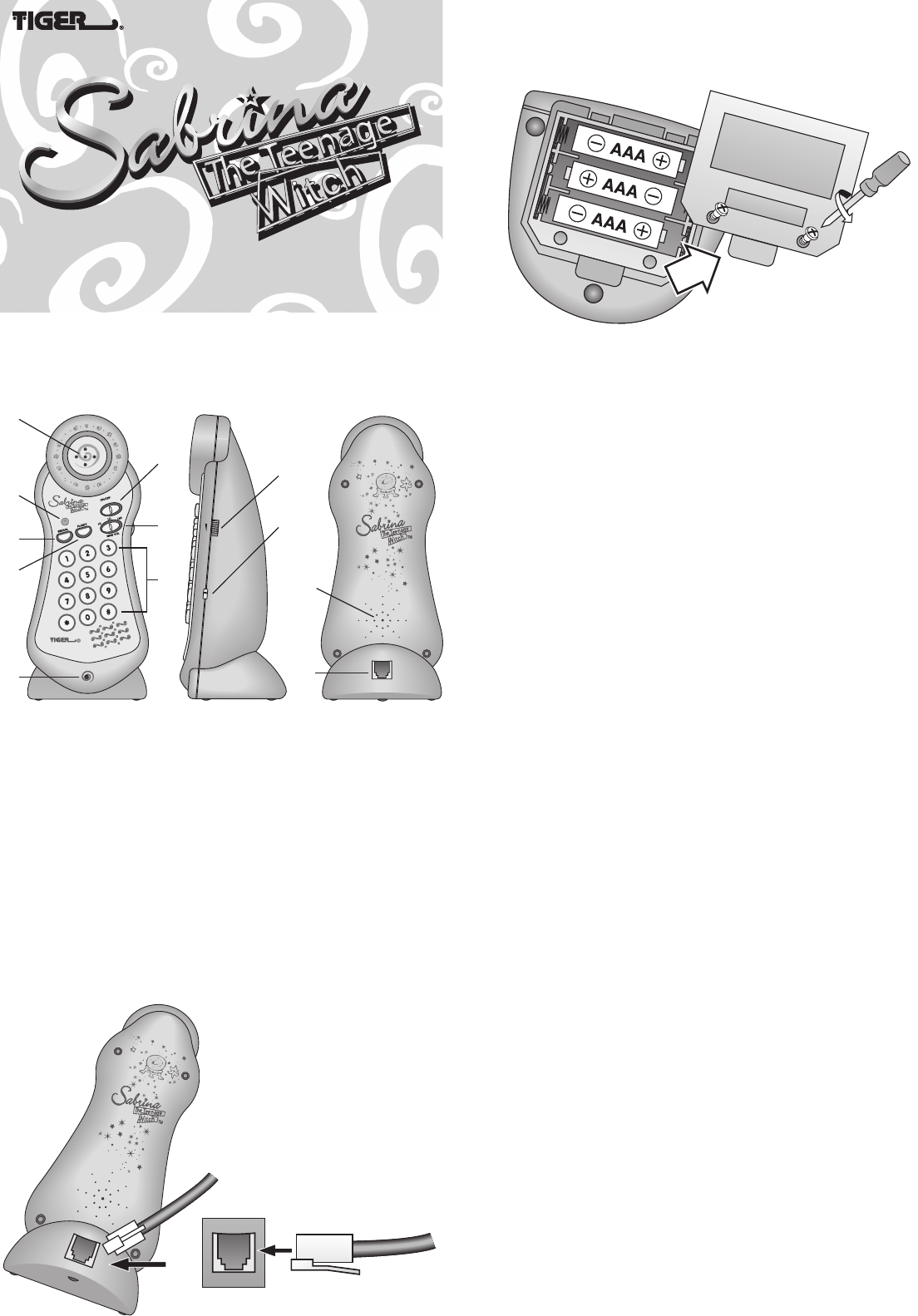
Sabrina's Psychic Phone is a mystical phone that alerts you to incoming
calls before they happen! This fully functional phone has unique styling and
will bring a whole new magic to phone calls.
TELEPHONE CONTROLS AND FEATURES
1. EAR PIECE/SPEAKER
2. MICROPHONE
3. SPEAKER FOR SALEM'S PSYCHIC COMMENTS
4. REDIAL BUTTON
-- redials the last number called
5. FLASH BUTTON
-- lets you retrieve a dial tone after ending a call
6. TALK ON/OFF SWITCH
-- turns phone on and off
7. DIALING KEYS
8. VOLUME CONTROL
-- controls the reception volume
9. RINGER VOLUME SELECTOR
-- controls ringer volume with three settings: OFF, LOW, or HIGH
10. LED Indicator
--LED light flashes to indicate incoming call.
11.PHONE CORD CONNECTION
12.TONE/PULSE
-- select the tone/pulse dialing method.
INSTALLATION
Line Cord Connection
With a modular telephone
system, connect the 10
feet of straight telephone
line cord included with the
phone, to the modular jack
located on the bottem of
the handset (Figure 1).
Insert the other end of the
cord into a modular wall
jack (Figure 2). Make sure
all plugs snap firmly in
place.
OPERATION
TO INSERT OR REPLACE BATTERIES:
This phone requires 3 "AAA" or "LRO3" batteries (not included) for the
Psychic Alert. Unscrew the battery door and remove the back cover from
the phone. Install/replace with 3 x "AAA" batteries. Installation of batteries
should be done by an adult.
TO ENSURE PROPER FUNCTION:
- Do not mix old and new batteries.
- Do not mix alkaline, standard or rechargeable batteries.
- Battery installation should be done by adult.
- Non-rechargeable batteries are not to recharged.
- Rechargeable batteries are to be removed from the toy before being
charged (if removable).
- Rechargeable batteries are only to be charged under adult supervision
(if removable).
- Only batteries of the same or equivalent type as recommended
are to be used.
- Batteries are to be inserted with the correct polarity.
- Exhausted batteries are to be removed from the toy.
- The supply terminals are not to be short-circuited.
Receiving a Phone Call
Salem will alert you to incoming calls with one of 4 phrases (such as
"Get Ready to Answer the Phone"). This will be followed by the phone
ringing. To answer the phone, pick up the handset and slide the talk switch
to ON (Talk) position and it will work like any basic telephone. Slide the
TALK/OFF switch to OFF to "hang-up" the telephone when you have
completed your conversation.
Dialing a Call
Pick up the handset, slide the TALK ON/OFF switch to ON (Talk), and wait
for a dial tone. Press the numeric keypad (dialing keys) for the number you
want.
KEY FEATURES
Psychic Function
Salem the Cat (the feisty Warlock turned cat from Sabrina the Teenage
Witch) will predict incoming calls before they happen with four different
warning/alert phrases.
Low Battery Indications:
Batteries should be replaced when Salem's speech is garbled.
Another indication that the batteries (which power the psychic alert function)
are not working is when the ringer is in the low or high position and the phone
rings (LED light flashes) but Salem does not make one of his four psychic
alerts. The psychic alert will not work when the batteries are weak or exhausted.
Redial
If the line is busy when you call someone, or you want to call someone you
just called, there is no need to dial the number again manually.
When pressed, the redial button automatically redials the most recently
dialed number. Slide the Talk ON/OFF switch to ON. When you hear a dial
tone press REDIAL instead of dialing the number.
Ringer Volume Selector
Sabrina's Psychic Phone features a harmonic ringer which can be adjusted
to a loud (HIGH) or soft (LOW) sound level. When you do not want to be
disturbed, slide the switch to the OFF position. You can still make outgoing
calls without being disturbed by incoming calls. When in OFF position,
Salem respects your desire not to be disturbed and will not warn you of
incoming calls unless you move the ringer indicator to LOW or HIGH.
Flash
The FLASH button is used to retrieve a new dial tone after ending a call.
NOTE: The flash button is also a useful feature for special telephone
services such as call waiting, if you subscribe to this service. Press FLASH
briefly, release and perform the custom call procedure.
Volume Control
Your Sabrina’s Psychic Phone features a dial control to regulate the
volume of the reception. If you are having trouble hearing the person you
are talking to, increase the volume until it is at a desirable level. If the
reception is too loud,decrease the volume level until it is at a desirable
level.
Sabrina’s
Psychic Phone
TM
8
12
TONE/PULS
VOLUM
(Figure 1) (Figure 2)
Model 04-102
Ages 7 and up
TM
INSTRUCTION
MANUAL
11
3
ELECTRONICS, LTD.
1
6
7
10
4
5
2
9




