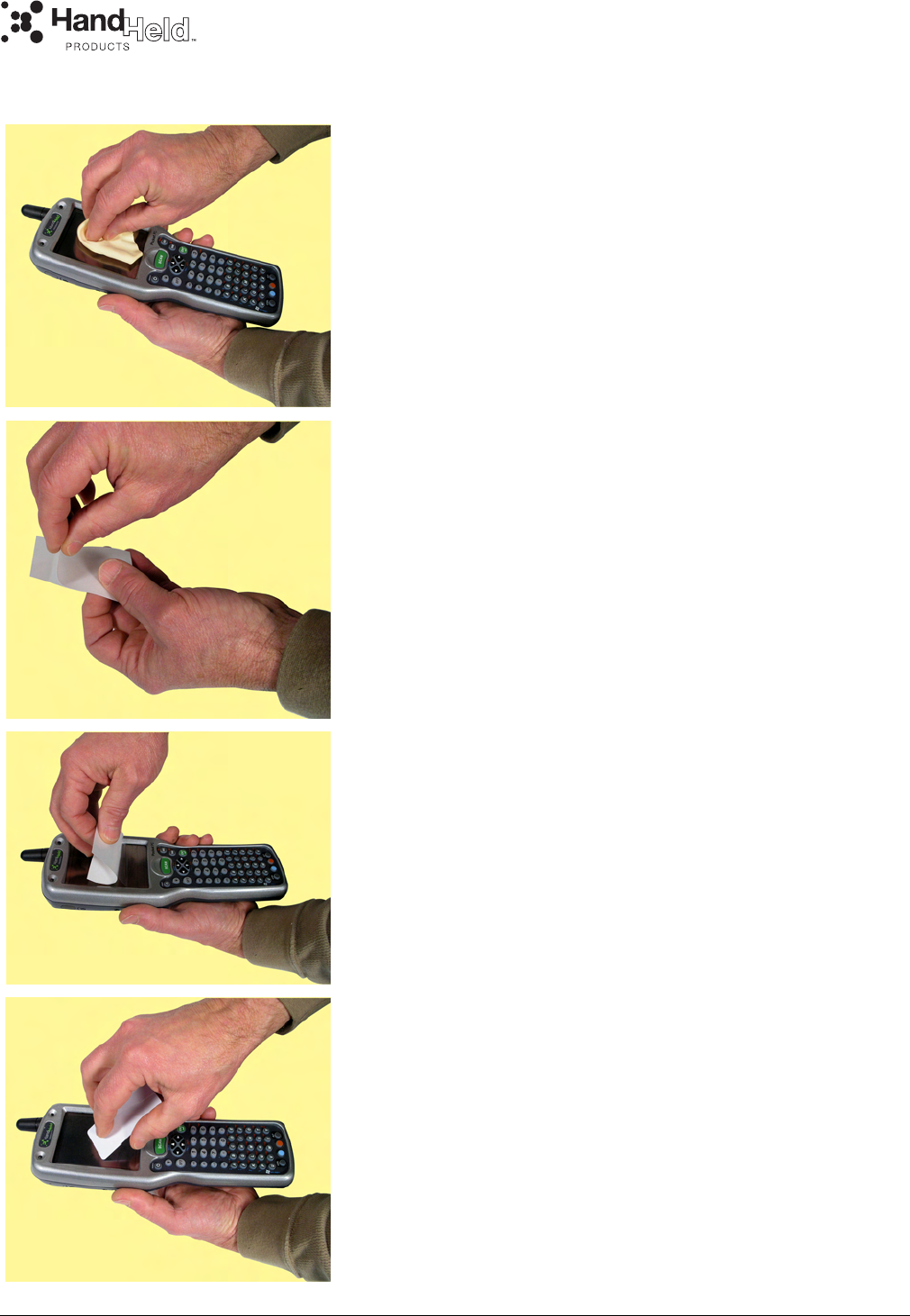
Dolphin
®
9500 Mobile Computer Screen Protector Instructions 95-ScrnSht Rev A
Installing Your Screen Protector
1. Clean the touch panel thoroughly with a clean, non-
abrasive, lint-free cloth.
Make sure nothing else is still attached to the touch panel.
2. Uncover about an inch of the touch panel protector by
peeling one edge slightly from its backing.
3. Align the exposed section of the protector with the bottom
edge of the touch panel.
Make sure that it lies flush with each side of the touch
panel. To reposition, lift up gently and reapply.
4. Apply the touch panel protector to your device by sliding
the enclosed squeegee across the surface as you peel
away the backing.
Use the squeegee as necessary to smooth out any air
pockets or bumps.




