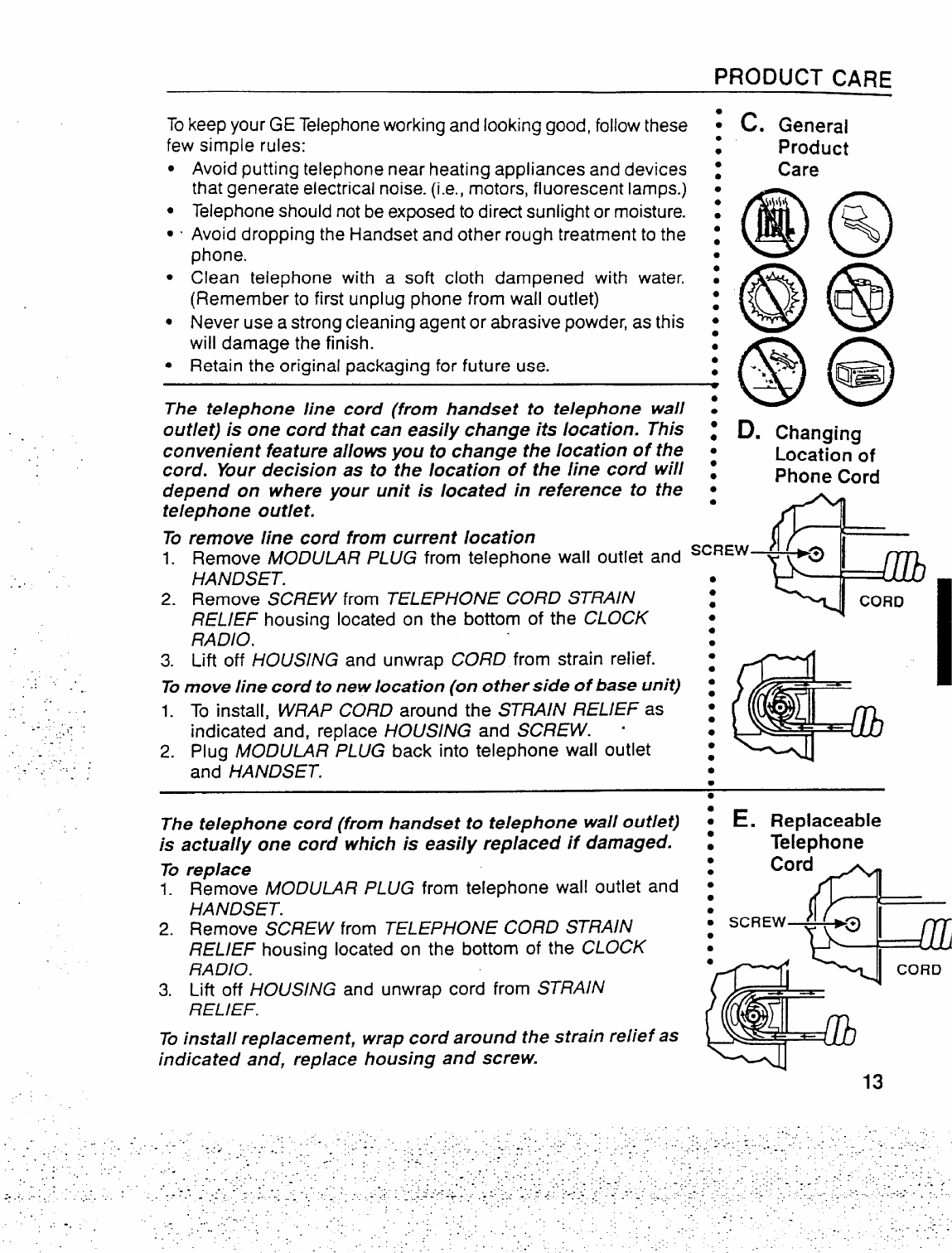
PRODUCT CARE
.. -.
To keep your GE Telephone working and looking good, follow these
J
C. General
few simple rules:
●
●
Product
● Avoid putting telephone near heating appliances and devices ;
Care
that generate electrical noise. (i.e., motors, fluorescent lamps.) .
● Telephone should not be exposed to dir= sunlight or moisture. g
“ - Avoid dropping the Handset and other
rough treatment to the s
phone.
Q
‘@@
● Clean telephone with a soft cloth dampened with water. s
(Remember to first unplug phone from wall outlet)
● Never use a strong cleaning agent or abrasive powder, as this :
will damage the finish.
● Retain the original packaging for future use.
~@@
The telephone line cord (from handset to telephone wall z
outlet) is one cord that can easily change its location. This
:
D. Changing
convenient feature allows you to change the location of the .
Location of
cord. Your decision as to the location of the line cord will z
Phone Cord
depend on where your unit is located in reference to the :
tejephone outlet.
To remove line cord from current location
1. Remove MODULAR PLUG from telephone wall outlet and ‘CREW
HANDSET.
●
2. Remove SCREW from TELEPHONE CORD STRAIN
●
●
RELIEF housing located on the bottom of the CLOCK
●
RADIO.
●
●
3. Lift off HOUSING and unwrap CQHD from strain relief.
●
●
Tomove line cord to new location (on other side of base unit) :
1. To install, WRAP CORD around the STRAIN RELIEF as s
indicated and, replace HOUStNG and SCREW. -
●
2. Plug MODULAR PLUG back into telephone wall outlet
●
●
and HANDSET.
●
●
●
The telephone cord (from handset to telephone wali outlet)
is actua!ly one cord which is easily replaced if damaged.
To
1.
2.
3.
To
replace
Remove MODULAR PLUG from telephone wall outlet and
HANDSET.
Remove SCREW from TELEPHONE CORD STRAIN
RELIEF housing located on the bottom of the CLOCK
RADIO.
Lift off HOUSING and unwrap cord from STRAIN
RELIEF.
install replacement, wrap cord around the strain relief as
s E. Replaceable
●
●
Telephone
●
●
●
●
●
●
●
●
CORD
indicated and, replace housing and screw.
13


















