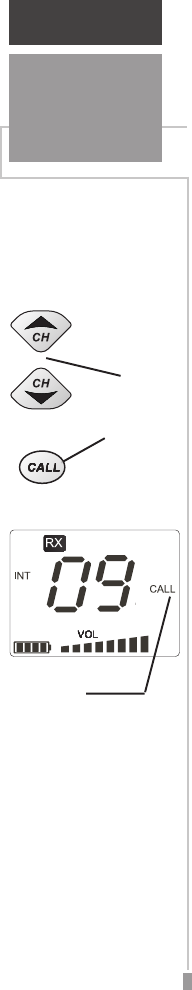
20
GETTING
STARTED
Programming
Call
Channels
NOTE: If you enter channel 16 into memory for the
Scan Mode, it will not have the priority it receives in
the Tri-Watch Mode.
Programming Call Channels
The Call channel is simply a channel that
has been selected from the list of channels for
each band (USA/Canadian/International) and
reserved for easy access for use as a calling or
hailing channel. The Call channel has its own
dedicated key.
To program Call channels:
1. The default Call channel in all bands is Ch. 09.
Each band (USA/International/Canadian) can be
programmed with a different Call channel.
(Figure 9)
2. To select a new Call channel use the
UP/DOWN arrow keys to select a channel
from the regular channel list of the channel
band you are using (USA/International/Canadian).
3. Press and hold the CALL key for more than one
second to program the selected channel as the
Call Channel. (Figure 9)
NOTE: Selection of appropriate call
channels is based on a working knowledge
of available channels and their designated
uses.
To activate a Call Channel:
1. Press the CALL key to access the programmed
channel..
2. To return to your previous channel, press the
CALL key again.
Press and
Hold for
1 Sec. to
Activate
Call Channel
Display
Select
Channel
FIGURE 9
C PGM


















