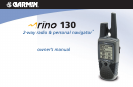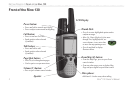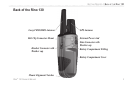Rino
®
130 Owner’s Manual i
INTRODUCTION
Thank you for choosing the Garmin
®
Rino
®
130 (Radio
Integrated with Navigation for the Outdoors). To get the
most from your new Rino 130, read through the Quick
Start Guide first, then this Owner’s Manual to understand
all of the operating features.
The Quick Start Guide describes the process of
navigating the Main Pages and the Option Menus, along
with some basic unit operations to familiarize you with
your new Rino 130 right out of the box. Read the Quick
Start Guide first.
This Owner’s Manual describes the Main Pages of the
Rino 130 and their options in detail. While the Owner’s
Manual provides some direction on how to select and
change items, its main intention is to describe each Main
Page, Option Menu, and feature in detail. This manual is
organized into the following sections:
The Introduction section provides FCC, safety, warranty,
and product registration information, as well as the Table
of Contents.
The Getting Started section provides basic information
about the Rino 130.
The Unit Operation section provides information on
each of the six Main Pages, listed in the same order as
viewed on the unit. The section for each Page provides
an overview that discusses the page, how it functions,
and step-by-step instructions for using the page and its
features. It also includes an overview of some additional
features and step-by-step instructions for using the
features.
The Appendix includes additional information about the
Rino 130
The Index provides keywords and the pages on which
they appear.
INTRODUCTION