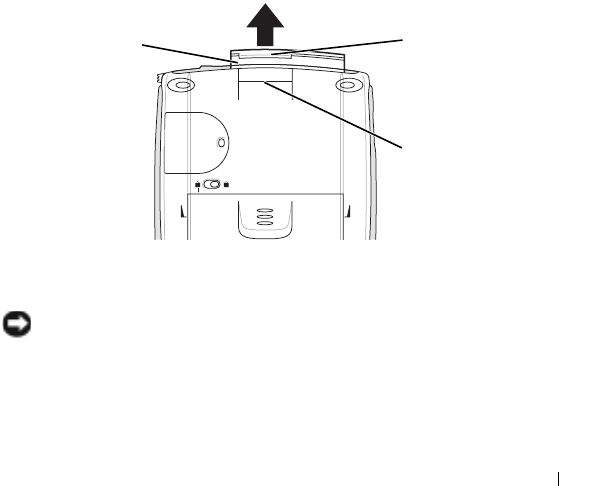
www.dell.com | support.dell.com
About Your Device 23
Using Cards
CompactFlash Cards
Your device supports CompactFlash Type I and Type II cards. Some
common types of cards include:
• Modem — Connect a telephone line for modem data
communications.
• Wireless communication — Perform data communications without
the use of cable connections. You can use cards, such as Bluetooth
and 802.11b wireless LAN.
• Storage — Save data or install programs on a storage card.
When you do not have a CompactFlash card installed, insert the plastic
blank to protect the CompactFlash card slot.
To install a CompactFlash card:
1 If a blank is installed, remove it.
2 Align the tab on the back of the CompactFlash card with the notch
in the CompactFlash card slot, and slide the card into the slot.
NOTICE: Do not force the card. If you feel resistance, remove the card,
check the orientation, and reinsert it.
See the documentation that came with the card for information on using
the card.
tab
blank
notch in
CompactFlash
card slot


















