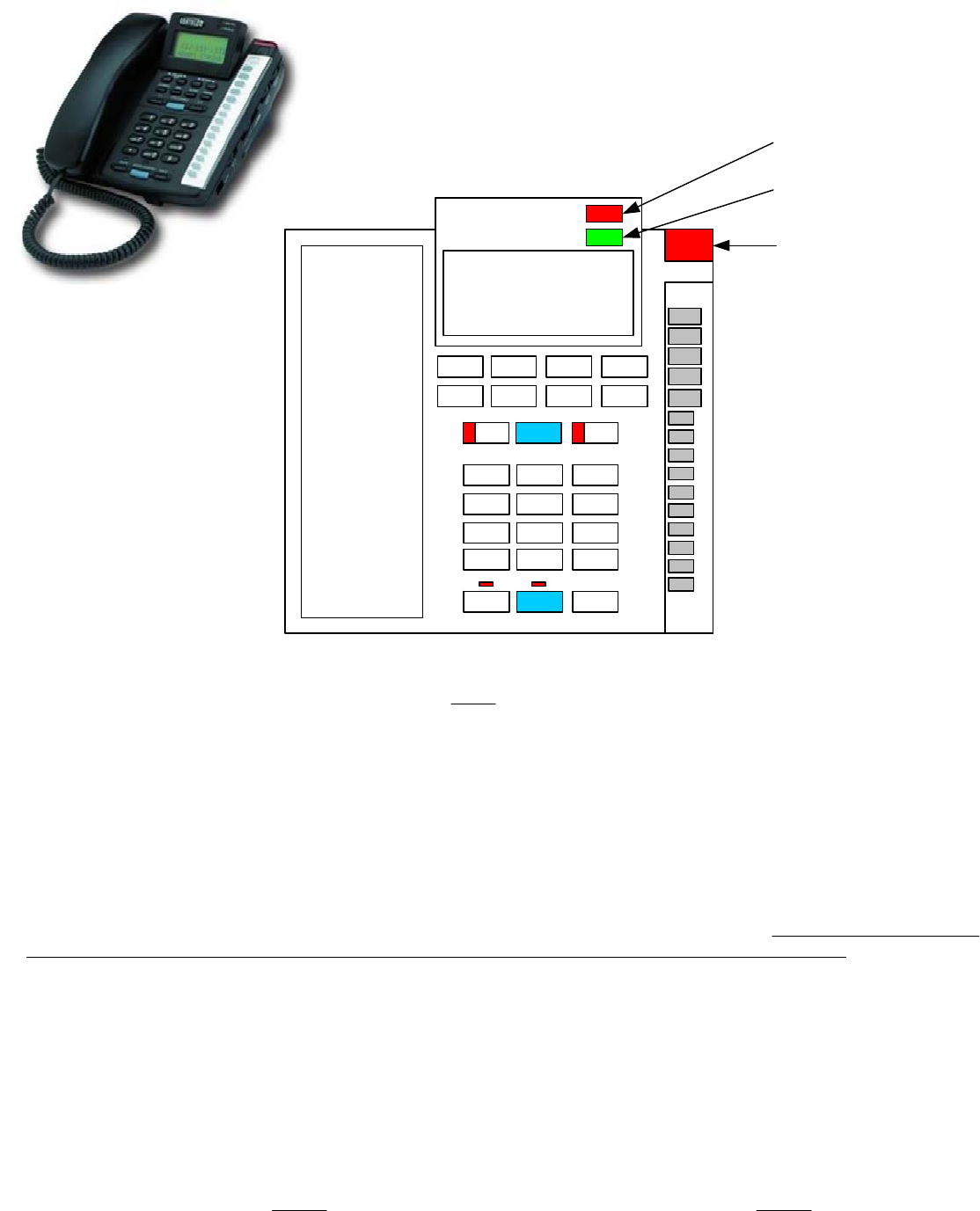
Your phone comes from Telecommunications with the large Message Waiting Light configured to work with our Voicemail
System. It will also flash when your phone is ringing. The green light labeled “MESSAGE” has no function. But since it’s
purpose is to work with other voicemail systems, you may occasionally see it flash as it looks for data.
The L1 and L2 lights are “Line In Use” indicators for your main and second line. L1 will light when you pick up the phone,
or if someone you share the same number with is on their phone. It will also flash when your phone rings. The L2 light
works in the same fashion, except that you will need to select it to call out on that line. If a call rings in on L2 you don’t
need to press it to answer, you will automatically connect to it when you pick up. The L1 and L2 buttons do not “lock”, so
after selecting L2 and hanging up, your phone will default back to L1.
The “CONFERENCE” button between L1 and L2 allows you to “bridge” parties on both lines within your phone. It is also
non-locking and once your conference call is over your phone will default back to L1 operation. Please note that using this
function requires that you stay on the line throughout the entire conference, and it ties up both your lines! If you do not
intend to be the conference “leader”, then it may be preferred to use the 3-party conferencing capabilities of the UTM
telephone system. This is done by having one party already on the line, pressing the “FLASH” button, getting a second
dialtone, calling the second party and pressing “FLASH” again to connect both parties and yourself. Using this method you
only use the one phone line, plus you can hang up and the other parties will still be connected.
IF THE POWER GOES OUT:
Since your phone uses a plug-in transformer instead of batteries, if the power goes out the display will go blank, and no
lights except the Message Waiting Light will work. You can still receive and make calls using the handset.
When the power is off, your speed dial buttons won’t work, but they will remain in memory when power returns. Calls
received while the power is out will not be stored in the Caller ID memory, but records of calls prior to the power failure will
remain when power returns.
THE CORTELCO COLLEAGUE 2220 PHONE
UTM SPECIFIC INSTRUCTIONS
Voicemail Message
Waiting Light
No function
New call - Caller ID
Info stored
REVIEW
UP
VOLUME
UP
REVIEW
DOWN
VOLUME
DOWN
DISPLAY
ON THE SIDE:
Ringer #1 Off/Hi/Lo switch
(your preference)
Ringer #2 Off/Hi/Lo switch
(your preference)
Headset On/Off (see below)
Headset jacks (see below)
L1
12 3
45 6
9
78
0#
*
HANDSET
HOLDSPEAKER
REDIAL
DIAL
L2CONF
FLASH
OPTIONS
CONTRAST
DIRECTORY
CALLER LIST
SAVE
DELETE
MUTE





