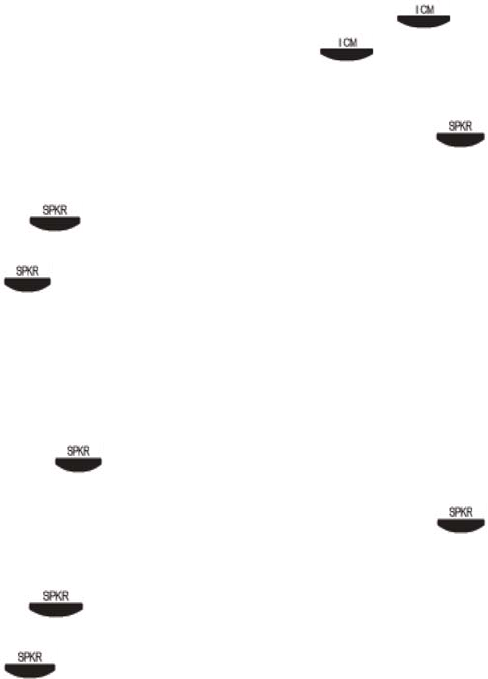
19
Placing an Intercom Call
1. a. If using the handset, pick up the handset and press .
b. If using speakerphone or a headset, press .
2. Dial the extension number you wish to call, or press a Station Select
button.
3. After the conversation has finished, hang up or press the
button to disconnect.
NOTE: If the called party disconnects first, both phones are disconnected.
Pressing the button to end an intercom call that has already
been ended may cause your station to access an outside line.
Press the button again to disconnect from the outside line.
Answering an Intercom Call
1. When your station receives an Intercom Call, your display will show
which extension is calling and you will hear a distinctive double-
ring.
2. a. Pick up the handset to answer the Intercom Call in handset
mode.
b. Press the button to answer the Intercom Call in
speakerphone or headset mode.
3. After the conversation has finished, hang up or press the
button to disconnect.
NOTE: If the calling party disconnects first, both phones are disconnected.
Pressing the button to end an intercom call that has already
been ended may cause your station to access an outside line.
Press the button again to disconnect from the outside line.
NOTE: When your phone is in Do Not Disturb mode, your phone will not ring
for Intercom Calls. You may, however, still answer intercom calls.
Line Connection
Each 4-line telephone comes default with all four lines enabled. Because
the phone has Line In Use detection, lines that are not connected will
be lit constantly. Turning off line connections for inactive lines will turn
the Line In Use light off, and disable access to the line.
Deactivate Line Connection/Activate Line Connection
1. Press the PROGRAM key.
2. Press the up or down arrow key to scroll to the “Line Connection”
item.
3. Press the right arrow key to select this item.
4. Press the up or down arrow key to select a line.
5. Press the right arrow key to confirm your selection.
6. Press the up or down arrow key to turn the line connection On or Off.
7. Press the right arrow key to confirm your selection.


















