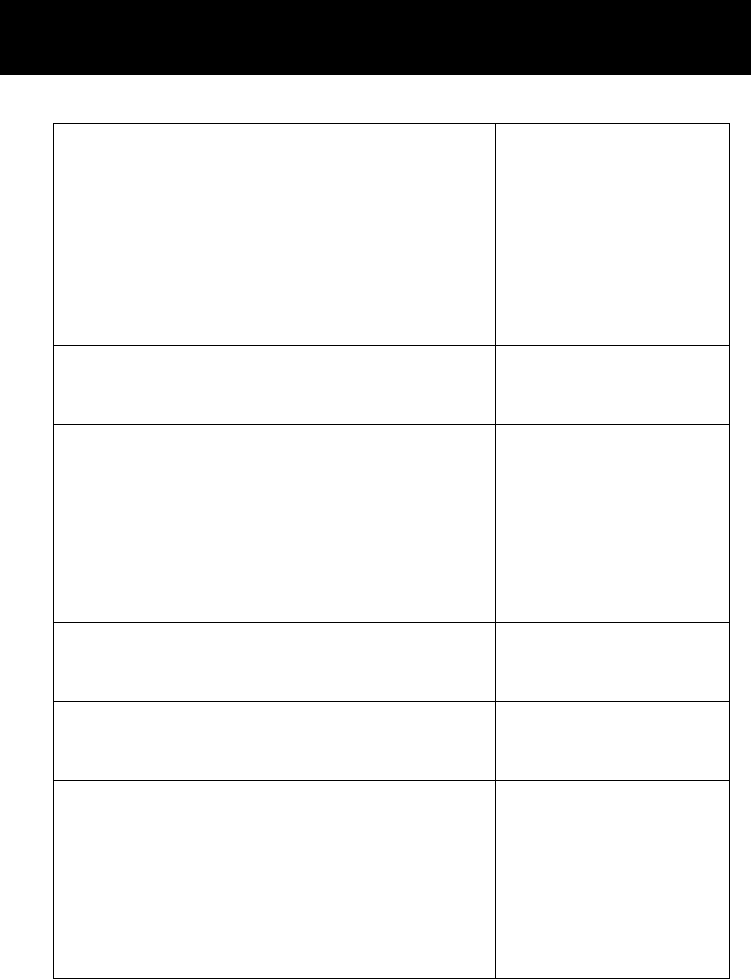
14
Troubleshooting Guide
No dial tone
1. Check that all phone cord connections (includ-
ing the curly cord) are securely plugged into
the telephone & wall jack.
2. Check that the phone is in the correct dialing
mode, Tone (touch) or pulse (rotary).
3. Plug another phone into the wall jack to make
sure your phone service is functioning prop-
erly.
Call will not dial or dials very slowly
1. Check that the phone is in the correct dialing
mode: Touch-Tone / Pulse Setting
See diagrams #2, page 7
No audible ringer
1. Make sure the ringer is not set to “OFF”
position
.
2. Check the volume level of the ringer.
3. Lift handset to reset the ring tone temporary
“OFF” feature.
4. You may have too many extensions on your
line. Try unplugging a few devices.
See diagram #10, page 9
See page 10
No amplification
1. Check to see if the AMPLIFY Button is “ON”
The red light should be lit.
See diagram #12, page 11
Noise, Static, Interference while using the handset
1. A filter may be required for homes with a DSL
line or near Radio towers.
No numbers dialed when memory button is pressed
1. No number stored in that memory button.
2. Make sure the phone number was programmed
and saved in the memory.
3. Make sure the programming is done in the cor-
rect dial mode (touch-tone or pulse dialing).
4. If your phone has been disconnected for a few
hours the numbers stored will be lost.
See pages 8 - 9


















