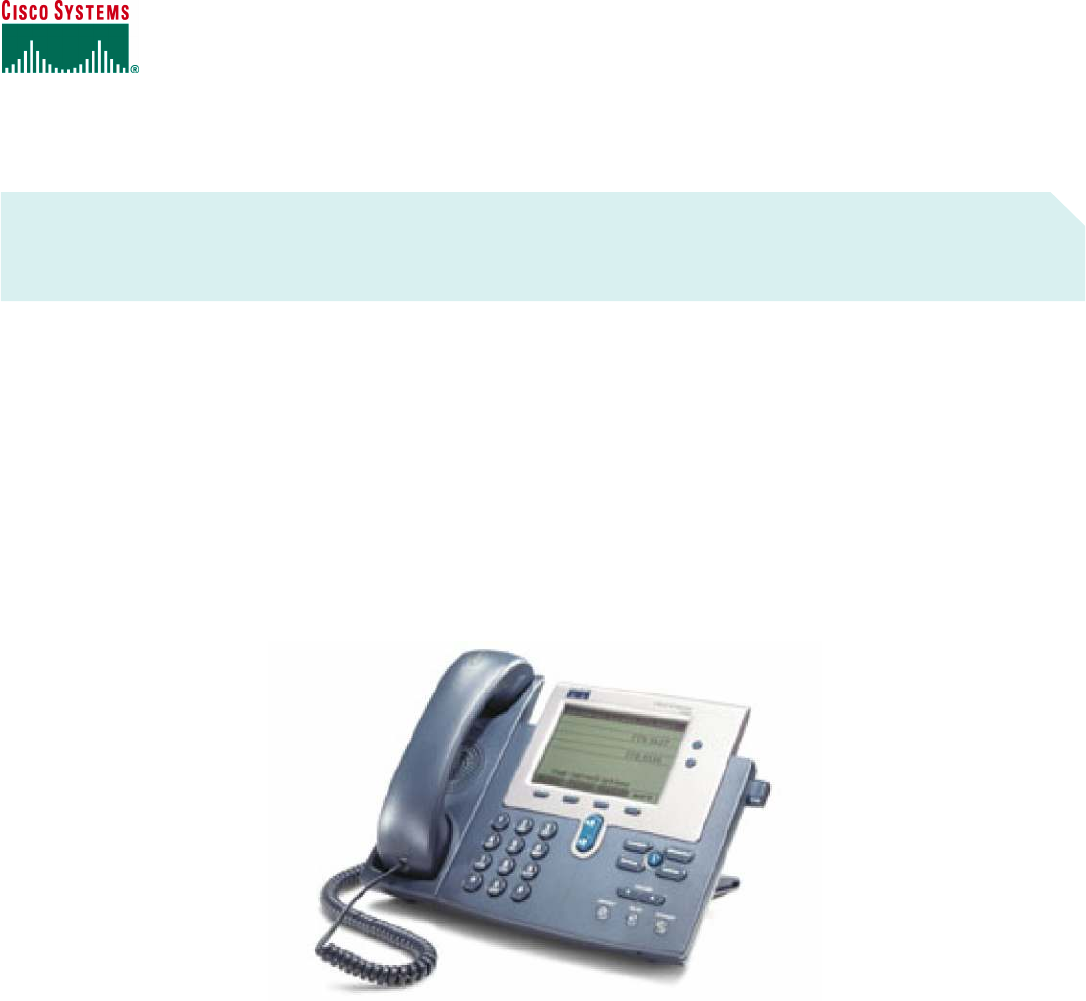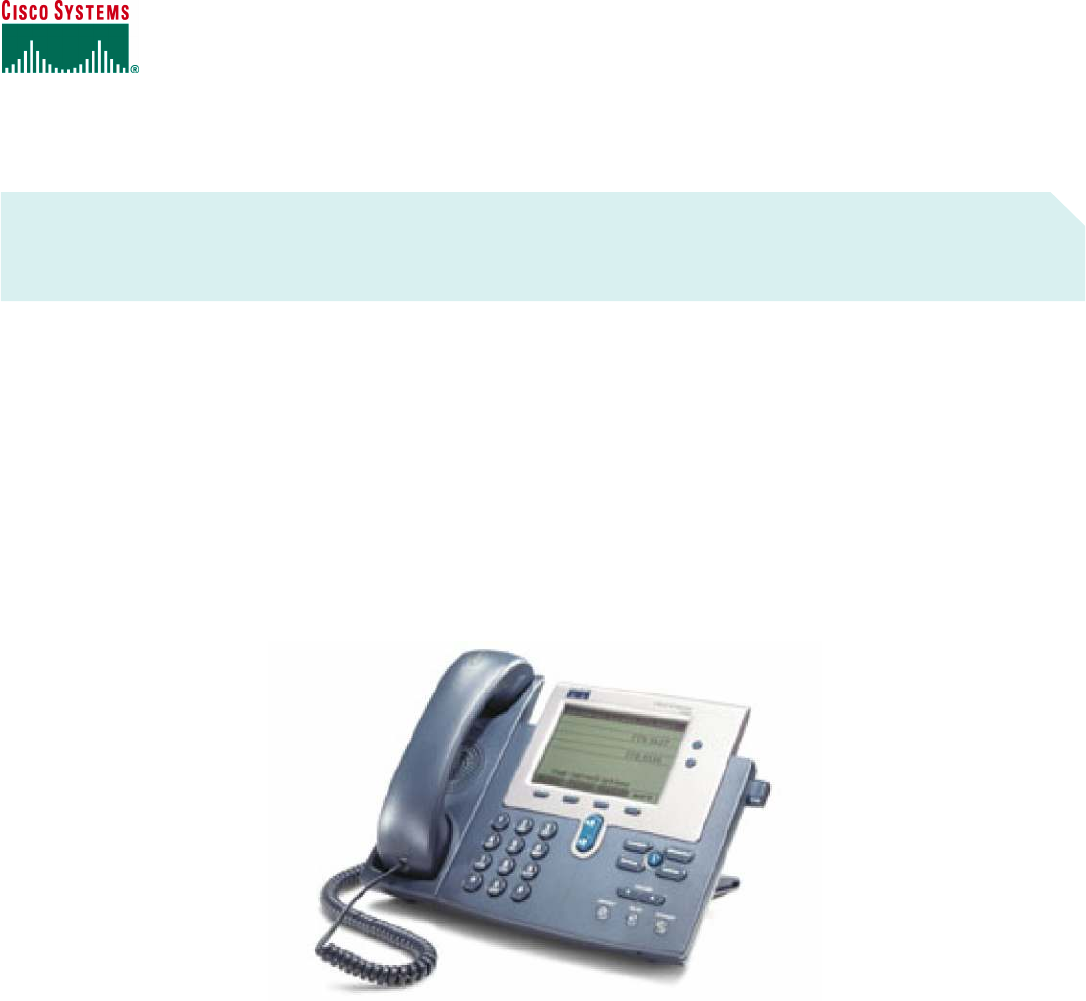
All contents are Copyright © 1992–2005 Cisco Systems, Inc. All rights reserved. Important Notices and Privacy Statement.
Page 1 of 7
DATA SHEET
CISCO IP PHONE 7940G
As the market leader in true IP Telephony, Cisco continues to deliver unsurpassed end-to-end data and VoIP solutions,
offering the most complete, stylish, fully featured IP Phone portfolio to enterprise and small-to-medium sized customers.
Cisco IP phones provide unmatched levels of integrated business functionality and converged communications features
beyond today’s conventional voice systems.
The Cisco IP phone family includes phones with large pixel-based displays to bring productivity enhancing applications to
the phone, as well as customization options that can be modified as needs change, and provide inline power support over
Ethernet. The Cisco IP Phone 7940G is multi-protocol enabled supporting Session Initiated Protocol (SIP), Media Gateway
Control Protocol (MGCP), as well as Cisco’s CallManager Skinny Client Control Protocol (SCCP).
Figure 1. Cisco IP Phone 7940G
The Cisco IP Phone 7940G, a key offering in the IP Phone portfolio, addresses the communication needs of a transaction type worker. It provides
two programmable line and feature keys, plus a high quality speakerphone. The Cisco IP Phone 7940G also has four dynamic soft keys that guide
users through call features and functions. Built-in headset port and integrated Ethernet Switch are standard with the Cisco IP Phone 7940G. Also
includes audio controls for full duplex speakerphone, handset and headset. The Cisco IP Phone 7940G also features a large, pixel-based LCD
display. The display provides features such as date and time, calling party name, calling party number, and digits dialed.