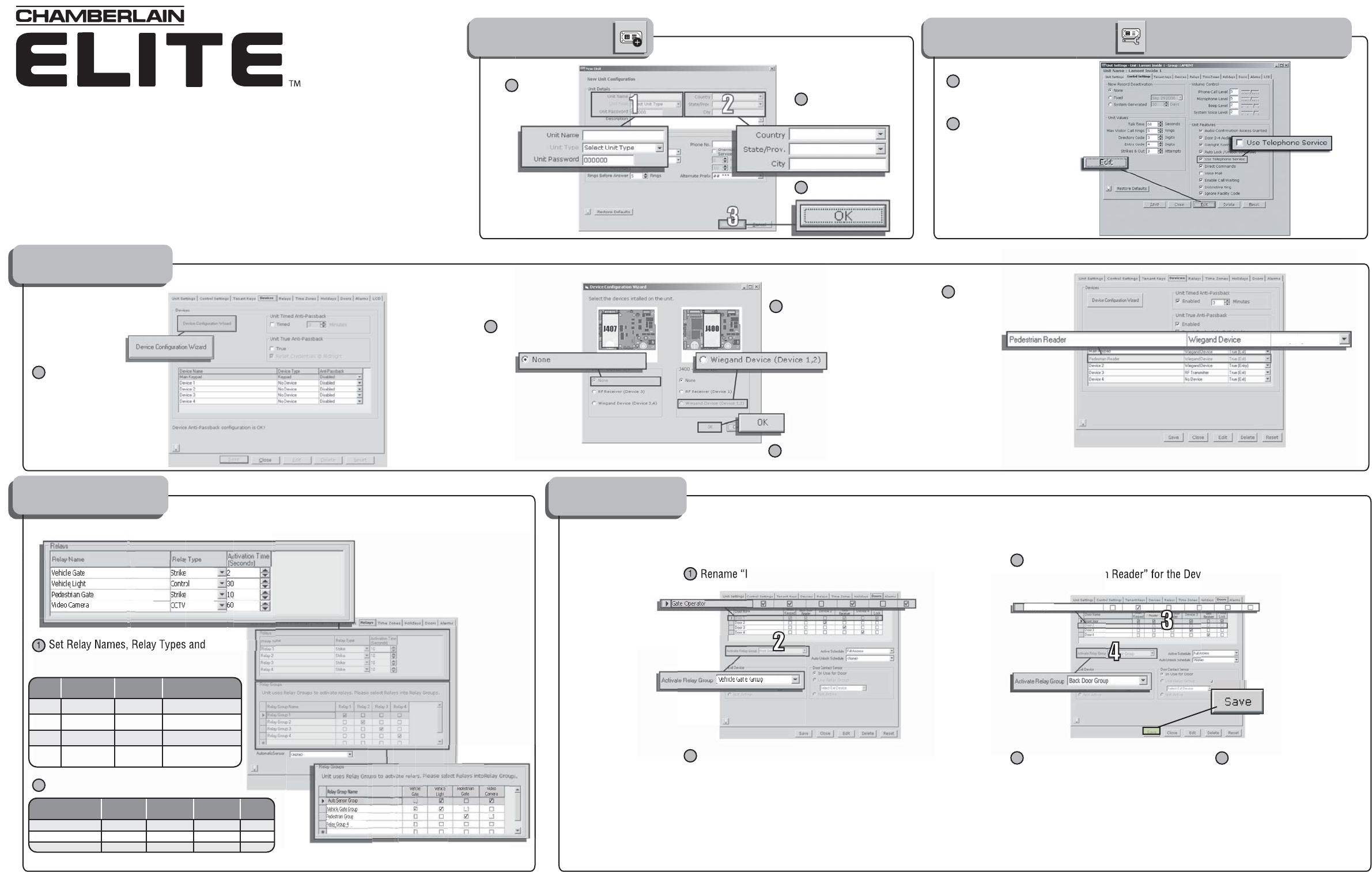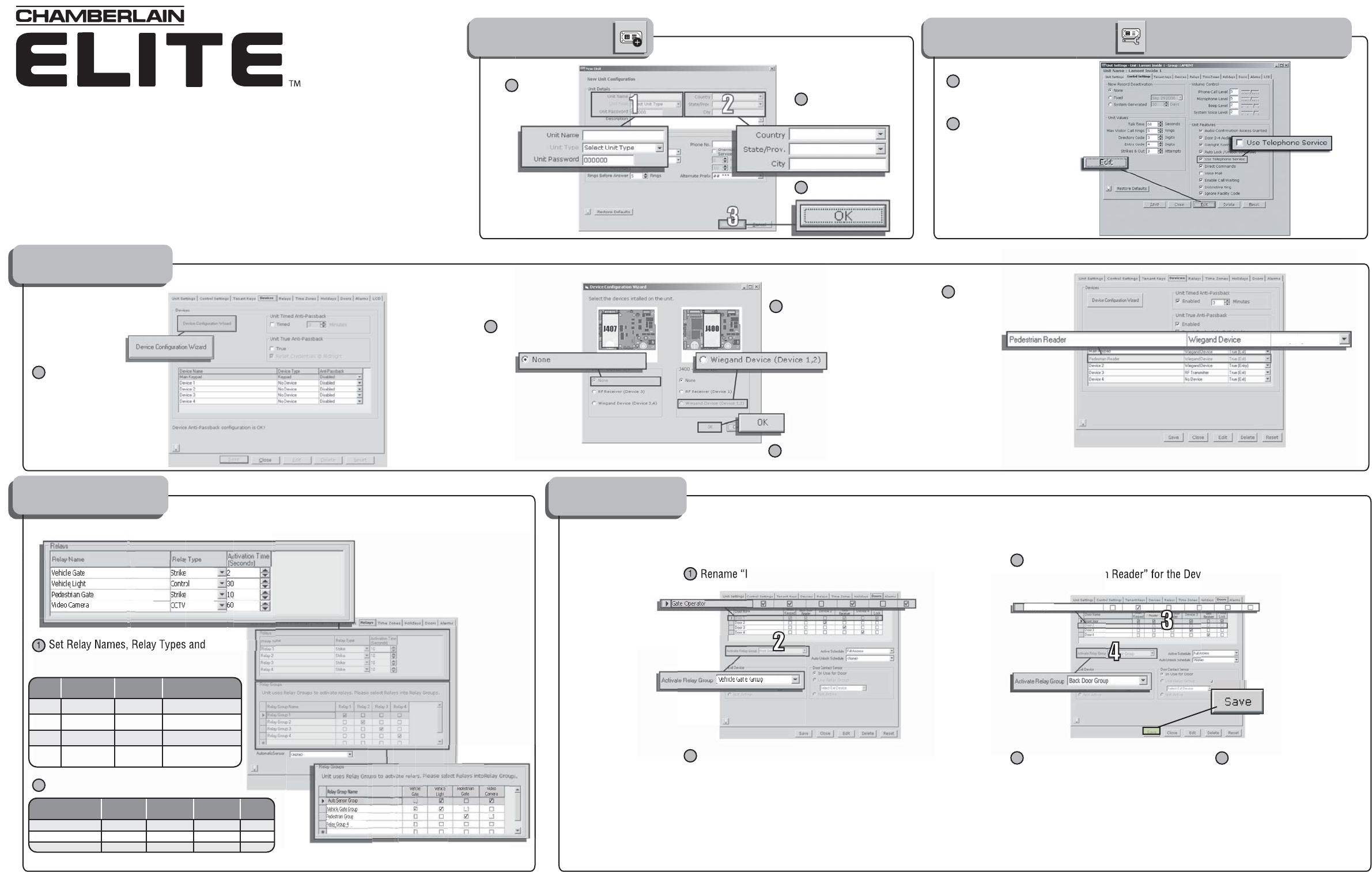
1
3. Select the DEVICES Tab
1. Click the NEW UNIT ICON
Enter Unit
Name and
Unit Type
1
Enter Country,
State/Prov. and City
2
Click OK
3
2. Click the Unit Configuration ICON and Select the CONTROL SETTINGS Tab
4. Select the RELAYS Tab 5. Click the DOORS Tab
Quick Start Guide
For Single Family Residence No Phone Line (Without Directory Codes) Installation using Versa XS
Click on the
“Device Configuration
Wizard” button
1
Choose “Wiegand Device”
for J400
3
Rename “Device 1” to
“Pedestrian Reader”
5
Choose “None”
for J407
2
Click OK
4
Set Relay Names, Relay Types and
Activation Times:
1
Set Relay Groups:
2
Relay # Relay Name Relay Type Relay Activation Time
1 Vehicle Gate Strike 2 Seconds
2 Vehicle Light Control 30 Seconds
3 Pedestrian Gate Strike 10 Seconds
4 Video Camera CCTV 60 Seconds
Relay Group Name
Auto Sensor Group
Vehicle Gate Group
Pedestrian Group
Vehicle
Gate
XX
XX
X
Vehicle
Light
Pedestrian
Gate
Video
Camera
Rename “Door 1” to “Gate Operator”
1
Select “Vehicle Gate Group”
from the drop-down menu
2
2
Rename “Door 2” to “Pedestrian Gate” and
select “Pedestrian Reader” for the Device
3
Select “Pedestrian Group”
from the drop-down menu
4
Click SAVE
5
3
4
Uncheck the
“Use Telephone Service”
check box
2
Click on the
“Edit” button
1
Pedestrian Gate
Disabled
This Quick Start is intended to highlight a typical single family home with one phone line. These
instructions are not intended to be comprehensive. Each application is unique, it is the
responsibility of the purchasers, designer, installer and end user to ensure that the total control
access system is safe for its intended use. Please refer to the manuals and/or qualified technician
for further information.
NOTE: The default password is “Manager.”