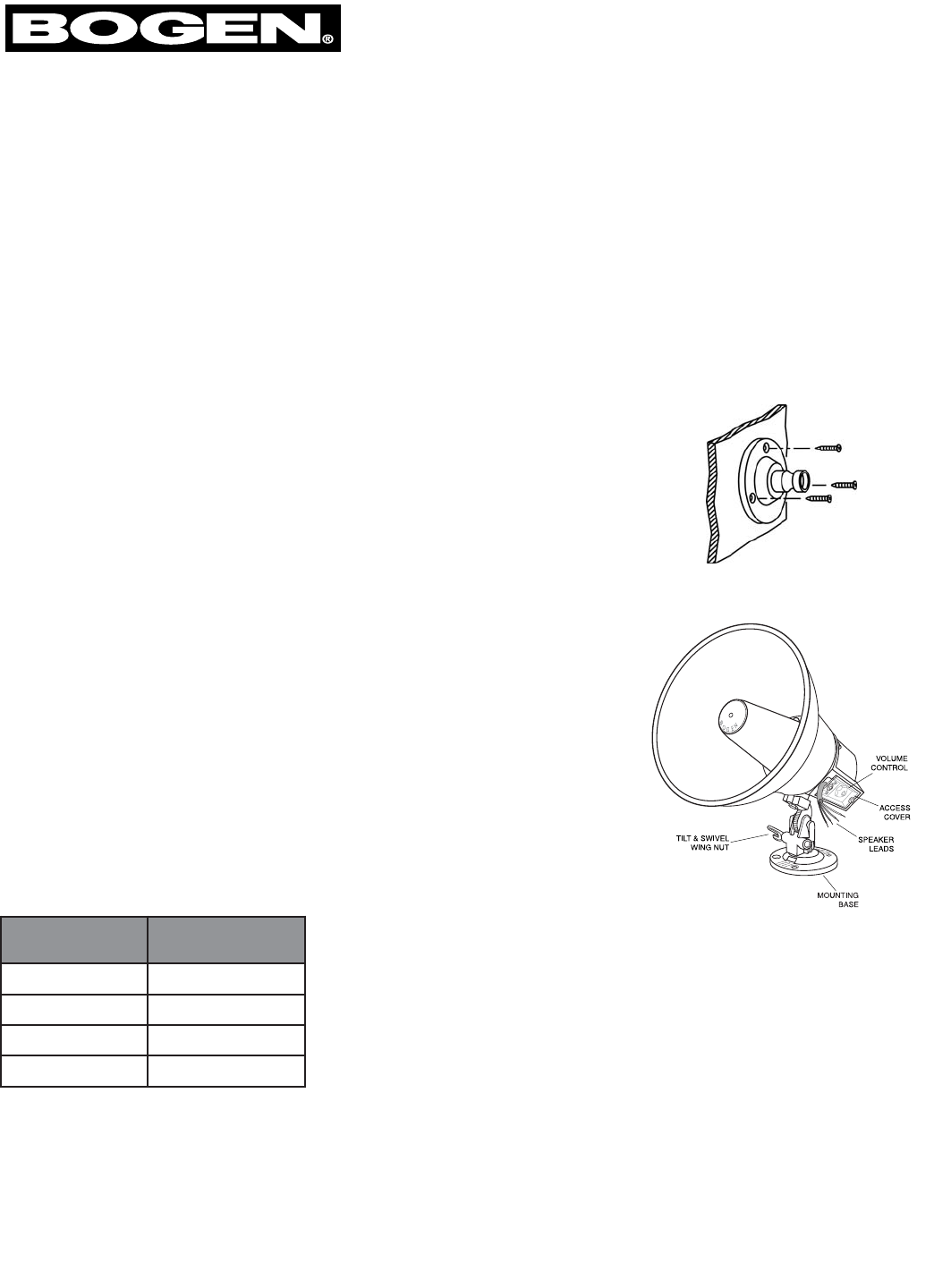
Amplified Horn Speakers
Models AH5A, AH15A
Installation and Use Manual
Description
The AH5A and AH15A are one-way, self-contained amplified horn speakers that include a volume control. Their durable, all-metal
weatherproof construction make them ideal for both indoor and outdoor applications, including constant playing of background
music.
Installation Instructions
1. For ease of installation, first remove the mounting base from the speaker by
unscrewing the tilt and swivel wing nut while at the same time pressing inwardly on
the wing nut. Remove the threaded pin.
2. Use the base as a template for the mounting holes. Drill three mounting holes and
attach the base using appropriate hardware (not included).
IMPORTANT: Make sure the base sits flat on the mounting surface. Tightening the
base down on an uneven surface could cause the base to fracture.
The base can also be mounted to an I-beam flange using Bogen's BC1 beam
clamp. The slot in the base allows strapping to be used as a means of mounting
the horn (use a strapping material capable of supporting the weight of the speaker
and any external loads on the horn such as wind).
3. Reassemble the mounting base to the horn by sliding the pin back into place and
attaching the wing nut.
4. Remove the access cover by removing the cover screws. Make the electrical
connections as instructed on the chart below.
5. Adjust the output level of the horn using the screwdriver adjustable volume control
and position the wires so that they exit through the opening in the front of the cover.
Replace the cover and tighten the cover screws. Do not overtighten.
6. Tilt and swivel the horn to the desired orientation before tightening the wing nut*.
*Hand tighten wing nuts. Do not use pliers or tools.
Electrical Connections and Adjustments
© 2004 Bogen Communications,Inc.
All rights reserved.
Specifications subject to change without notice.
54-5819-02C 0412
Mounting Base
AH5A/AH15A
Connections
Power Supply
Connections
BLACK Lead to 24V DC (+)
WHITE Lead to 24V DC (-)
GREEN Lead to Audio Input (T)
RED Lead to Audio Input (R)




