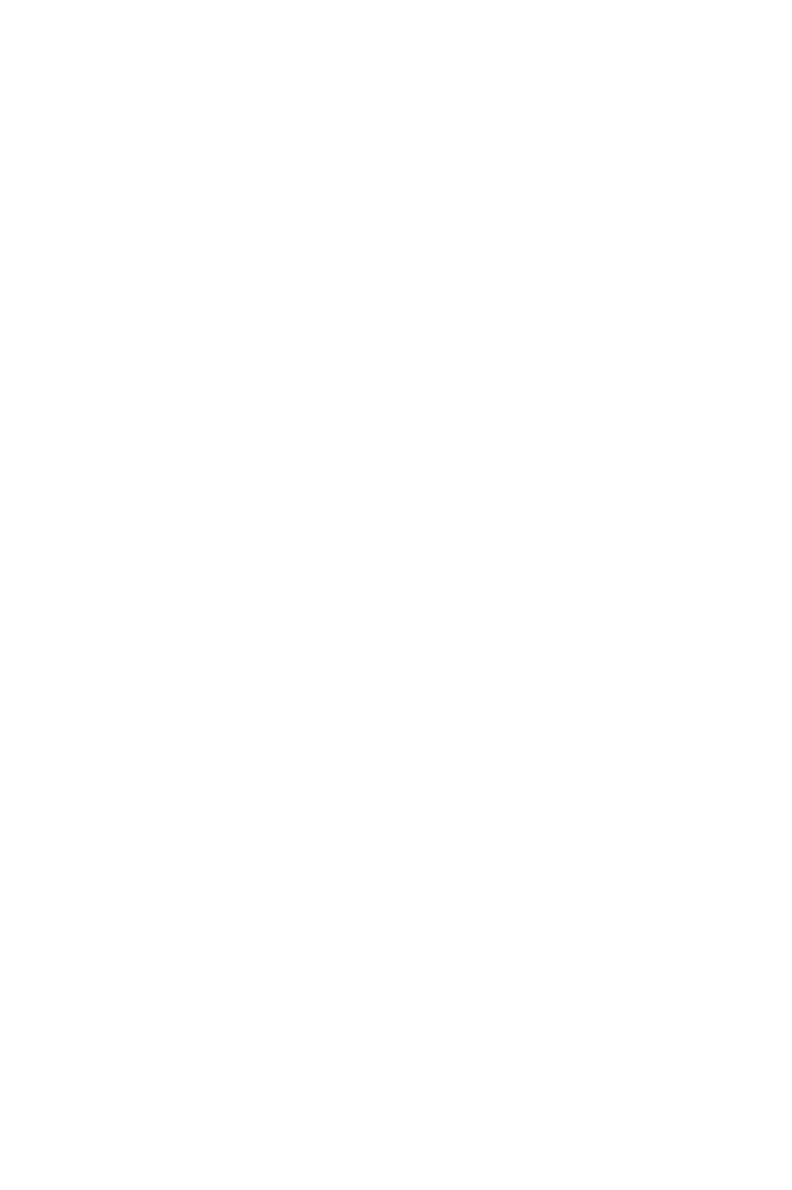
Avanti 3025 set 27
DND MESSAGES
You can select a defined message that appears on the dis-
play of telephones that call your extension, while it is in
DND mode. You can also ask the System Administrator to
program additional messages.
To program a DND message
1. Press
.
2. Press
{DND MSG}
.
The first five of the available messages are displayed
(see the DND Messages table, at the end of this guide
for a complete list of available messages).
To view more DND messages
•Press
.
To select a DND message
1. Press the softkey adjacent to the desired message.
If the message includes asterisks (*), you can edit the
message by pressing the desired digits on the dialpad.
The numbers you dial appear in the message, in place
of the asterisks.
2. Press
{SAVE}
.
3. Hang up.
To cancel your DND message
1. Press
{CANCEL}
.
2. Press .
3. Press
{DND MSG}
.
4. Hang up.
Avanti3025_cov.book Page 27 Tuesday, August 3, 1999 8:12 AM


















