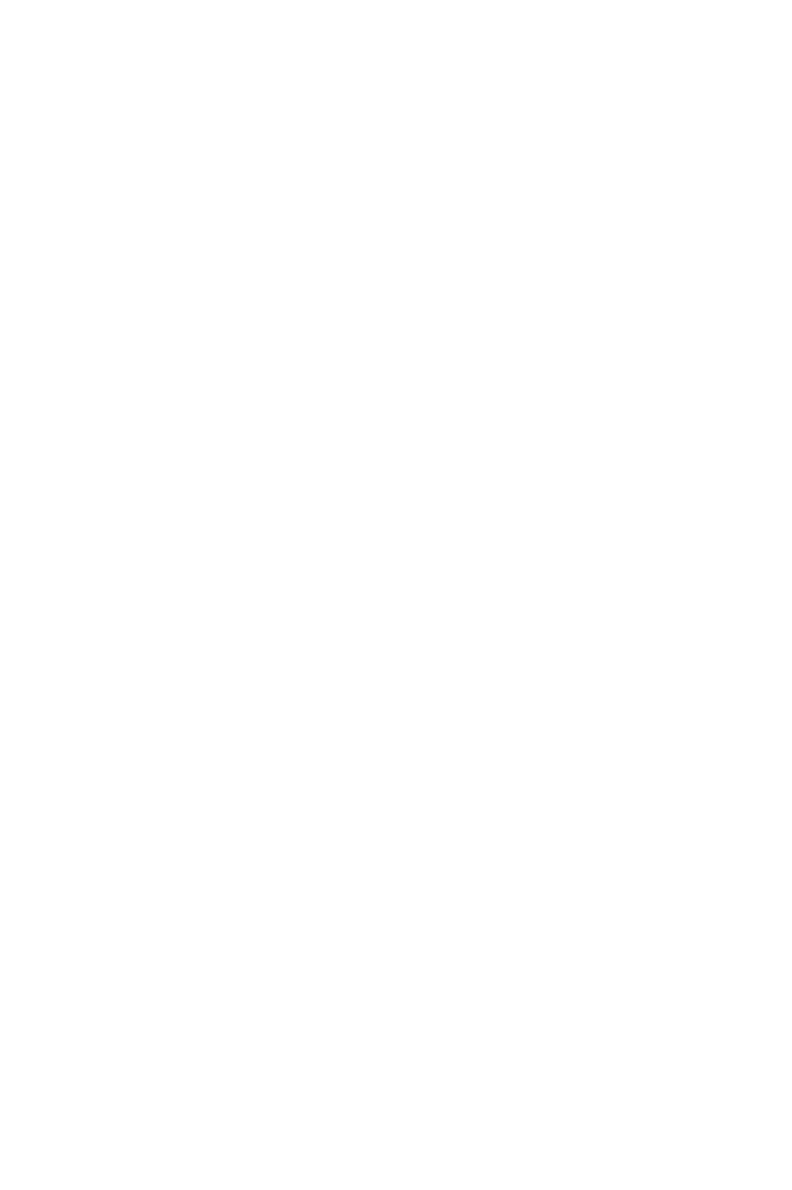
4 Avanti 3025 set
Background
music
You are listening to background
music. Appears on the second
line.
DND Your set is in Do Not Disturb
mode. Appears on the second
line.
Alarm
The alarm is set to ring on your
set. Appears on the second line.
Recall/Trunk
queue
Your set is ringing for a call that
you left on hold or for a
previously busy outside line that
you requested. Appears on the
right side of the display, next to
the name or number of the line or
extension.
Program Appears on the bottom line.
Press to program Phone Book,
speed dial, DND message, ECC
code, or time alarm.
Exit Appears on the bottom line.
When engaged in a conference
call, press to exit the conference.
When in programming mode,
press to exit.
Message Appears on the bottom line.
Press to send a message, reply
to a message, or cancel
messages.
Drop/Cancel Appears on the bottom line when
you cancel call forward.
Save Appears on the bottom line when
you want to save the current
programming procedure.
Call forward
(cancel)
Appears on the bottom line, after
pressing
{CANCEL}
. Press to
cancel call forwarding.
Icon Meaning When you see it
Avanti3025_cov.book Page 4 Tuesday, August 3, 1999 8:12 AM


















